Full Version: Building the dankest PC
Told my mum I'm not getting a laptop and instead getting a desktop. She was fine with that. Then told her I was going to be building it myself (was going to wait until the parts arrived but I was feeling brave). She then begins to shout at me saying that "I'm going to end up spending thousands if you mess it up". She still said yes though XD
What's the best way to ground yourself?
- Yell at your parents
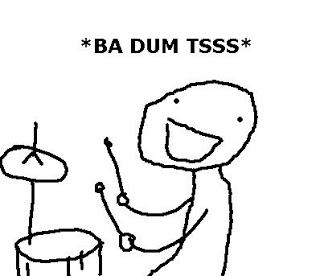
- Yell at your parents
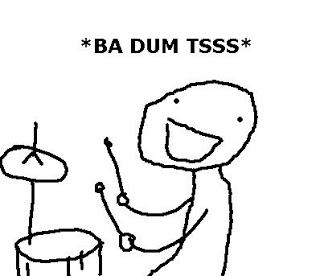
I don't understand that debate about grounded/wristband securities.
Just build your PC unplugged from the wall outlet. Once finished plug the power cord into the PSU, then the other end in the wall, and then use the switch to set the PSU on so you can power on the computer.
I built at least 10 computers, fixed countless, and never had any issues.
Just build your PC unplugged from the wall outlet. Once finished plug the power cord into the PSU, then the other end in the wall, and then use the switch to set the PSU on so you can power on the computer.
I built at least 10 computers, fixed countless, and never had any issues.
It has to do with static electricity. In theory you can build up a static charge that, if you're isolated from the ground, can't escape except to the motherboard you've just touched. Now, say you touch a path instead of the ground plane on the motherboard, there's a (very small) risk that you just sent a (tiny) current through two components in such a way that, again, in theory, could damage your motherboard to the point where it will no longer function or function properly. However, engineers aren't idiots (well, electrical engineers aren't anyway. I can't speak for the ball-loving mechanicals) and I can only imagine they've started building in safe guards to prevent this years ago.
The other thing is that, yes, people don't always unplug their pc from the wall. See the above example of people plugging in the PSU to ground themselves.
I'm afraid I don't know any details on the subject as static electricity and its effects on components are a field of research on its own. Al we're told is "ground yourself or you'll cost your future company millions!".
The other thing is that, yes, people don't always unplug their pc from the wall. See the above example of people plugging in the PSU to ground themselves.
I'm afraid I don't know any details on the subject as static electricity and its effects on components are a field of research on its own. Al we're told is "ground yourself or you'll cost your future company millions!".
There are only 3 things I'm worrying about when building this PC.
1. Some parts not fitting correctly or a component that doesn't work with the others.
2. The power cable management, like plugging all the right wires into the corresponding pins and sockets.
3. Something going wrong as soon as I turn it on, like something short circuiting or bursting into flames.
I watched the tutorial for a second time, and I'm pretty sure I know how to prevent these things from happening but obviously I'm worried something will go wrong, but at least I know about the USB ports now, but why are they on the back of the case? Also, when installing the CPU, does it matter about the orientation of the CPU placement on the motherboard? If so, is it easy to tell the orientation just by looking at it or do I need to read some manuals to figure it out? Other than that, the OS is still bothering me. I haven't got a problem downloading it off of TPB, but if I put it onto a USB stick, will it definitely work and run so I can install it when I boot up my PC?
1. Some parts not fitting correctly or a component that doesn't work with the others.
2. The power cable management, like plugging all the right wires into the corresponding pins and sockets.
3. Something going wrong as soon as I turn it on, like something short circuiting or bursting into flames.
I watched the tutorial for a second time, and I'm pretty sure I know how to prevent these things from happening but obviously I'm worried something will go wrong, but at least I know about the USB ports now, but why are they on the back of the case? Also, when installing the CPU, does it matter about the orientation of the CPU placement on the motherboard? If so, is it easy to tell the orientation just by looking at it or do I need to read some manuals to figure it out? Other than that, the OS is still bothering me. I haven't got a problem downloading it off of TPB, but if I put it onto a USB stick, will it definitely work and run so I can install it when I boot up my PC?
Nearly everting in your pc is build after a certain standard/norm which pretty much makes it impossible for you to put something wrong together. Same goes for your power cable management or other connections. In doubt just consult their corresponding manual (especially the one for the graphics card). The socket for the cpu is similarly build in a fashion that it is clearly marked/slotted in which orientation the cpu has to be installed.
PS. If you haven't already done you can check out the manual of your motherboard and it's beep codes. They are a great help in case something is wrong and you have no clue what is going on.
(edited that first out, may be confusing)
Static electricity isn't that big of an issue, the solder-mask insulates* (to some degree, can be increased by epoxy capping etc.) your traces so you won't be touching anything conducting as long as you don't touch any smds/pads/vias/pins/leads etc. directly anyhow(and many of those have probably a nano-coat applied nowadays), depending on the hardware/manufacturer you could also have extra build in ics that are protecting the board from esds (mostly in hardware that happens to be touched frequently), also many ics come with some kind of protection already build in nowadays. Heck once I even managed to miss-orient an qfn and found out after an hour of debugging, that thing survived even though it should have been toast by the data sheet.
(also note solder-mask is NOT and insulator, it has just certain resistive properties, do NOT rely on it as an insulator as protection, never ever think that it is ok to touch a live circuit board by its solder-mask(even if the traces are on low voltages etc.). Given many people do it and nothing happens, but just to make that clear...)
PS. If you haven't already done you can check out the manual of your motherboard and it's beep codes. They are a great help in case something is wrong and you have no clue what is going on.
(edited that first out, may be confusing)
Static electricity isn't that big of an issue, the solder-mask insulates* (to some degree, can be increased by epoxy capping etc.) your traces so you won't be touching anything conducting as long as you don't touch any smds/pads/vias/pins/leads etc. directly anyhow(and many of those have probably a nano-coat applied nowadays), depending on the hardware/manufacturer you could also have extra build in ics that are protecting the board from esds (mostly in hardware that happens to be touched frequently), also many ics come with some kind of protection already build in nowadays. Heck once I even managed to miss-orient an qfn and found out after an hour of debugging, that thing survived even though it should have been toast by the data sheet.
(also note solder-mask is NOT and insulator, it has just certain resistive properties, do NOT rely on it as an insulator as protection, never ever think that it is ok to touch a live circuit board by its solder-mask(even if the traces are on low voltages etc.). Given many people do it and nothing happens, but just to make that clear...)
If you are wearing a wool hoodie, yes you MAY have enough static electricity to do some little damage. But anyway, you'd be a hipster then so nobody can help you.
-> http://steamcommunity.com/sharedfiles/file...s/?id=495128599
If it won't work, it won't fit.
-> Same as above
-> Even if you don't cool your CPU down and it reaches 100°C, two things can happen, and none are an atomic explosion. Or the computer shuts down, or (CPU throttling) the CPU speed is reduced to keep current temperature and not heat more. Other components are less likely to heat/explode (the graphic card already has its cooler on it, so no worry about it).
Because the USB ports are on the motherboard. The case has a "hole" for all input/output ports that are on the motherboard. It seems logial to me that the cables you never need to move (keyboard, mouse, monitor, power, etc.) are out of your view. Nobody (except DARwon) likes seeing a lot of cables in a mess. Front (case) USB ports are here to provide ease of access to plug usb stick or stuff like that, you won't leave them plugged in for a long time.
As a lot of components do, you can't insert it the wrong way, they are designed to fit only in the correct orientation (is a square with a small hole in the low-right area i think, and with a cut corner)
Test it on your current computer : power on with usb stick plugged in, look for "boot menu" option (should be F9 F10 F11 or F12, depending on the mobo manufacture), select usb key, you will probably see "press any key to boot from..." If not, installation wizard appears. If you don't pick "Upgrade" OR pick "Custom" and select a hard disk, this will do NOTHING to your current OS. Cancel or reboot (you can even hold the power button for 4 secs) and you are back to normal.
1. Some parts not fitting correctly or a component that doesn't work with the others.
-> http://steamcommunity.com/sharedfiles/file...s/?id=495128599
If it won't work, it won't fit.
2. The power cable management, like plugging all the right wires into the corresponding pins and sockets.
-> Same as above
3. Something going wrong as soon as I turn it on, like something short circuiting or bursting into flames.
-> Even if you don't cool your CPU down and it reaches 100°C, two things can happen, and none are an atomic explosion. Or the computer shuts down, or (CPU throttling) the CPU speed is reduced to keep current temperature and not heat more. Other components are less likely to heat/explode (the graphic card already has its cooler on it, so no worry about it).
at least I know about the USB ports now, but why are they on the back of the case?
Because the USB ports are on the motherboard. The case has a "hole" for all input/output ports that are on the motherboard. It seems logial to me that the cables you never need to move (keyboard, mouse, monitor, power, etc.) are out of your view. Nobody (except DARwon) likes seeing a lot of cables in a mess. Front (case) USB ports are here to provide ease of access to plug usb stick or stuff like that, you won't leave them plugged in for a long time.
Also, when installing the CPU, does it matter about the orientation of the CPU placement on the motherboard?
As a lot of components do, you can't insert it the wrong way, they are designed to fit only in the correct orientation (is a square with a small hole in the low-right area i think, and with a cut corner)
Other than that, the OS is still bothering me. I haven't got a problem downloading it off of TPB, but if I put it onto a USB stick, will it definitely work and run so I can install it when I boot up my PC?
Test it on your current computer : power on with usb stick plugged in, look for "boot menu" option (should be F9 F10 F11 or F12, depending on the mobo manufacture), select usb key, you will probably see "press any key to boot from..." If not, installation wizard appears. If you don't pick "Upgrade" OR pick "Custom" and select a hard disk, this will do NOTHING to your current OS. Cancel or reboot (you can even hold the power button for 4 secs) and you are back to normal.
There is an issue of stuff not working together to an extent e.g. I could plonk 2400mhz memory in an old asus board that supports memory speeds of 1600. technically it would fit, but it won't work. However aside from one or two minor issues most stuff it it fits together should work. A couple of things to note, have a look at your graphics card of choice to see whether the dedicated power is 6 or 8 pin, then see what you have on the psu - I put an old computer together where I had a pair of 8 pins connectors on the psu and the graphics card had 6 pin connectors. Only cost a few pounds for an adapter cable, but something to look out for.
If you post what you plan to be the final setup here, am sure between us all we could confirm it'll all work nicely together.
As mentioned above, if the cooling on teh cpu is insufficient the computer will tend to just shutdown. The only component I've ever had problems with overheating was the northbridge (especially on asus motherboards for some reason).
Regarding slotting the cpu, there's usually a pin/hole missing in one corner (often with a triangular arrow type marker), corresponding to the same on the motherboard so you know you've put it in the right way.
USB versions of windows will certainly work for installing, the only time you come a cropper is trying to boot on a really old system that doesn't support usb boot or if you're running in non-uefi legacy bios type mode and trying to boot of a usb key that's more than 16gb (as a result of legacy only supporting fat32 filesystems and 16gb+ usb things mostly being ntfs). If you make sure you've got a usb stick up to 16gb you should be fine (although writing an iso image to a usb can sometimes be tricky, there are plenty of tools to do it magiciso/yumi etc.)
BTW what version of windows are you after?
If you post what you plan to be the final setup here, am sure between us all we could confirm it'll all work nicely together.
As mentioned above, if the cooling on teh cpu is insufficient the computer will tend to just shutdown. The only component I've ever had problems with overheating was the northbridge (especially on asus motherboards for some reason).
Regarding slotting the cpu, there's usually a pin/hole missing in one corner (often with a triangular arrow type marker), corresponding to the same on the motherboard so you know you've put it in the right way.
USB versions of windows will certainly work for installing, the only time you come a cropper is trying to boot on a really old system that doesn't support usb boot or if you're running in non-uefi legacy bios type mode and trying to boot of a usb key that's more than 16gb (as a result of legacy only supporting fat32 filesystems and 16gb+ usb things mostly being ntfs). If you make sure you've got a usb stick up to 16gb you should be fine (although writing an iso image to a usb can sometimes be tricky, there are plenty of tools to do it magiciso/yumi etc.)
BTW what version of windows are you after?
Can't find my usb stick, I probably just have to buy another one. Ideally Windows 10 but if that is unavailable yet then I think Windows 8 will do, maybe won't risk Windows 10 yet since it was only just released and might be a bit buggy. What do I do once I have got to the stage of writing an image to the usb? Do I have to tamper with it myself or will it automatically format the download so it can work?
Btw thanks for all your help so far, everyone. Only 8 days left until my results and then the purchasing of the parts D:
Btw thanks for all your help so far, everyone. Only 8 days left until my results and then the purchasing of the parts D:
The .iso creator tool will do everything for you, just make sure you select the USB.
If you plan on upgrading to W10 just get the cheaper OS, not like it matters. The prices are similar though
One more thing, I've been using W10 for 2 weeks now and I'm loving it, really enjoy the tiles in Start menu. So convenient and elegant. Haven't encountered any serious issues or bugs so far, one thing I've noticed is that not responding programs take quite a bit longer for 10 to close. But other than that it's great.
If you plan on upgrading to W10 just get the cheaper OS, not like it matters. The prices are similar though
One more thing, I've been using W10 for 2 weeks now and I'm loving it, really enjoy the tiles in Start menu. So convenient and elegant. Haven't encountered any serious issues or bugs so far, one thing I've noticed is that not responding programs take quite a bit longer for 10 to close. But other than that it's great.
I think Windows 8 will do...
http://www.amazon.co.uk/Microsoft-FQC-0691...o/dp/B00FRAE7I4
Always windows 8.1 instead of windows 8!
To save you a bit of money, I've gifted you a legit retail key for the above (see your PMs), so you don't have to buy one.
You can download win 8.1 pro 32/64 bit retail from the microsoft site and use the key I've sent.
although writing an iso image to a usb can sometimes be tricky, there are plenty of tools to do it magiciso/yumi etc.)
Rufus is an awesome tool for making bootable USB
https://rufus.akeo.ie/?locale=en_US
Regarding upgrading to win 10 from pirated win 7, the reason I said that was because Microsoft recently made the decision to allow anyone(private individuals not companies) to upgrade free to win 10, no matter if you have an illegal version or not. The reason for this is mainly because of China and the huge numbers of illegal windows copies in use, not to mention win xp that just refuses to die, and it's an enormous breeding ground for viruses and malicious software. They make the vast majority of their windows revenue from companies anyway and have kind of given up on getting the masses to buy windows legally. They know it's gonna get pirated and for security reasons they want people to have a legal and up to date version, if they are gonna have it anyway. I personally think it's also because a potential free OS by Google could be catastrophic to their install base. Windows laptop and desktop sales decrease year after year and now is simply not the time to fuck around and lose the install base you have, with competition from the likes of Google and Apple.
Anyway, I run a pirated win 7 pro just fine. Serials are a thing of the past, you just run an .exe and you're good to go.
Anyway, I run a pirated win 7 pro just fine. Serials are a thing of the past, you just run an .exe and you're good to go.
As I said, closer to the purchase of my new pc I would post the list of all the new components you guys have mentioned throughout the thread.
cooling gel - http://www.amazon.co.uk/Arctic-Cooling-MX-...HDP1RJXAW3ZGZRS £3.95
motherboard - http://www.amazon.co.uk/gp/product/B00K8KJ..._1_1&sr=8-1 £91.74
CPU - http://www.amazon.co.uk/Intel-Core-i7-4790...HDP1RJXAW3ZGZRS £256.90
RAM - http://www.amazon.co.uk/HyperX-Series-1866...HDP1RJXAW3ZGZRS £35.54
case - http://www.amazon.co.uk/Corsair-CC-9011050...ds=corsair+case
}£63.90
fans - http://www.amazon.co.uk/Corsair-Series-AF1..._bxgy_147_img_y
Hard drive - http://www.amazon.co.uk/Seagate-Barracuda-...6894&sr=1-6 £54.99
SSD - http://www.amazon.co.uk/Samsung-2-5-Inch-S...HDP1RJXAW3ZGZRS £73.13
gpu - http://www.amazon.co.uk/MSI-GTX-980-Graphi...eywords=gtx+980 £405.77
wrist strap - http://www.amazon.co.uk/Anti-Static-Wrist-...A4X3CJA6FMYV6FF £0.91
keyboard - http://www.amazon.co.uk/Trust-Elight-Illum...acklit+keyboard £34.99
CPU cooler - http://www.amazon.co.uk/Cooler-Master-RR-2...HDP1RJXAW3ZGZRS £28.50
power supply - http://www.amazon.co.uk/Corsair-Builder-Se...HDP1RJXAW3ZGZRS £57.98
Thanks to Monkey I now have windows 8.1 pro (extremely cheeky) and an 8GB usb to store it on later today, just want to make sure I do the right things first though:
According to various websites, there is a download manager for windows OS that allows you to directly install it onto the usb, but I'm not sure if this allows you to boot up a pc instantly through the usb or if I need the iso image writing software as well for this to work.
The monitor is sorted as well, pretty damn huge (32 inches) but at least I don't need to buy one. Just wondering about the cables though, I've heard the VGA cable is better than a HDMI for monitor connections, or does it make very little difference?
Any final changes to the components I have listed above and will they all work together still? I don't want to budge on the GPU, CPU or RAM, but if there are any better/more cost effective components please mention them.
I will probably be buying it all on the 20th/21st and once it has been built then I will once again play chiv in glorious fps and graphics without my pc overheating to 80C.
cooling gel - http://www.amazon.co.uk/Arctic-Cooling-MX-...HDP1RJXAW3ZGZRS £3.95
motherboard - http://www.amazon.co.uk/gp/product/B00K8KJ..._1_1&sr=8-1 £91.74
CPU - http://www.amazon.co.uk/Intel-Core-i7-4790...HDP1RJXAW3ZGZRS £256.90
RAM - http://www.amazon.co.uk/HyperX-Series-1866...HDP1RJXAW3ZGZRS £35.54
case - http://www.amazon.co.uk/Corsair-CC-9011050...ds=corsair+case
}£63.90
fans - http://www.amazon.co.uk/Corsair-Series-AF1..._bxgy_147_img_y
Hard drive - http://www.amazon.co.uk/Seagate-Barracuda-...6894&sr=1-6 £54.99
SSD - http://www.amazon.co.uk/Samsung-2-5-Inch-S...HDP1RJXAW3ZGZRS £73.13
gpu - http://www.amazon.co.uk/MSI-GTX-980-Graphi...eywords=gtx+980 £405.77
wrist strap - http://www.amazon.co.uk/Anti-Static-Wrist-...A4X3CJA6FMYV6FF £0.91
keyboard - http://www.amazon.co.uk/Trust-Elight-Illum...acklit+keyboard £34.99
CPU cooler - http://www.amazon.co.uk/Cooler-Master-RR-2...HDP1RJXAW3ZGZRS £28.50
power supply - http://www.amazon.co.uk/Corsair-Builder-Se...HDP1RJXAW3ZGZRS £57.98
Thanks to Monkey I now have windows 8.1 pro (extremely cheeky) and an 8GB usb to store it on later today, just want to make sure I do the right things first though:
According to various websites, there is a download manager for windows OS that allows you to directly install it onto the usb, but I'm not sure if this allows you to boot up a pc instantly through the usb or if I need the iso image writing software as well for this to work.
The monitor is sorted as well, pretty damn huge (32 inches) but at least I don't need to buy one. Just wondering about the cables though, I've heard the VGA cable is better than a HDMI for monitor connections, or does it make very little difference?
Any final changes to the components I have listed above and will they all work together still? I don't want to budge on the GPU, CPU or RAM, but if there are any better/more cost effective components please mention them.
I will probably be buying it all on the 20th/21st and once it has been built then I will once again play chiv in glorious fps and graphics without my pc overheating to 80C.
According to various websites, there is a download manager for windows OS that allows you to directly install it onto the usb, but I'm not sure if this allows you to boot up a pc instantly through the usb or if I need the iso image writing software as well for this to work.
There are official tools but I had trouble with the Windows 7 USB/DVD Download tool where my ISO were not recognized. I ,then used Rufus, it burned smoothly and quicky my Win 8.1 ISO to a bootable USB. The tool wipes out the USB, makes it bootable and copies installation files on it.
If the Windows 10 tool doesnt work, Try Rufus : https://rufus.akeo.ie
The monitor is sorted as well, pretty damn huge (32 inches) but at least I don't need to buy one. Just wondering about the cables though, I've heard the VGA cable is better than a HDMI for monitor connections, or does it make very little difference?
I switched from 22 to 27" recently, I think using a bigger will cause headaches if you are not far enough
I'd say HDMI > DVI > VGA.
VGA is a analog only signal and is limited in resolution. Bound to disappear on gamer graphic cards.
DVI can be both, but you probably got a a digital only (http://www.networktechinc.com/blog/wp-content/uploads/2013/08/DVI-connectors-type.jpg)
HDMI is digital and will also (except if its a old version) transmit sound if you got integrated speakers, wich would suck but anyway.
The main concern is to see what output your graphic card has : DVI-I (both analog and digital), HDMI and DisplayPort. Then check what your monitor have as input.
Any final changes to the components I have listed above and will they all work together still? I don't want to budge on the GPU, CPU or RAM, but if there are any better/more cost effective components please mention them.
In my opinion, i7 isn't a good fit for games. I got a i7 first gen for my last rig, and now i5 4'th gen and I find the new i5 more powerful for gaming. You only loose HyperThreading, which isn't useful (and can cause problems) in most cases for games but only useful for multitasking. A i5 is cheaper than a i7.
Also, I see you chose RAM clocked at 1866MHz but you CPU nativly manages 1600MHz. I'm not that experienced with overclocking but it's possible that your RAM would be downlocked to 1600MHz, and those designed for 1600 are slightly cheaper. Can someone tell if it would work anyway at 1866MHz ? http://ark.intel.com/fr/products/80807/Int...-up-to-4_40-GHz
In my opinion, i7 isn't a good fit for games. I got a i7 first gen for my last rig, and now i5 4'th gen and I find the new i5 more powerful for gaming. You only loose HyperThreading, which isn't useful (and can cause problems) in most cases for games but only useful for multitasking. A i5 is cheaper than a i7.
Ditto.
Wouldn't say i7 is actually bad for gaming, but it's definitely not better than i5. Most games are not threaded enough to benefit from hyperthreading, and even the threaded ones have parts/stages that depend almost entirely on single threads. So unless you're going to do tasks like 3D rendering or video editing you'll be better off with i5 since it's cheaper.
Ditto.
Wouldn't say i7 is actually bad for gaming, but it's definitely not better than i5. Most games are not threaded enough to benefit from hyperthreading, and even the threaded ones have parts/stages that depend almost entirely on single threads. So unless you're going to do tasks like 3D rendering or video editing you'll be better off with i5 since it's cheaper.
Wouldn't say i7 is actually bad for gaming, but it's definitely not better than i5. Most games are not threaded enough to benefit from hyperthreading, and even the threaded ones have parts/stages that depend almost entirely on single threads. So unless you're going to do tasks like 3D rendering or video editing you'll be better off with i5 since it's cheaper.
Yeah, my post is misleading, i5 is not more powerful than i7, but you will pay at 50% more for 5-10% more performance, that's why I don't recommand i7 for gaming computer.
I don't even think the performance increase is that high, last time I read about it it was more like 1-2% maximum when it comes to gaming 
Edit: especially since most modern games rely mostly on GPU, except for strategy games like Total War or MMOs.
Edit: especially since most modern games rely mostly on GPU, except for strategy games like Total War or MMOs.
So basically just replace the CPU with the most powerful i5 I can get instead of the i7? Even with this laptop I haven't really had a problem with the CPU (it is also i5) the only major problem is the overheating and occasionally the RAM, but I rarely have both games and the RAM devourer Google Chrome open at the same time, maximum I've ever had is 5GB RAM usage when I was checking how much AC black flag would take up on max settings with chrome open at the same time...those 5fps hurt me a lot. I doubt I will be doing video editing at all, unless I decide to do youtube, which is highly unlikely, so I guess i5 it is.
the only major problem is the overheating
The cooling system on a laptop is way less efficient than a desktop one, even with the stock cooling system.
Don't worry about performance with an i5, when we say its less powerful in multitasking, you still be able to have Chrome with 4-5 tabs open, skype/teamspeak and your game without any issue. We are talking about heavy multitasking like in a intensive work environment.
CPU: no need to replace it if you don't want to. i7's and i5's don't have huge differences in gaming though but there are, considering the price differences and depending on what game you want to play, definitely some things that set them apart and again, depending on the circumstances, they're way bigger than 1-2%, that much I can guarantee you. If you're sticking mostly to games like chivalry or rocket league (games that don't need a great deal of calculating power but rely more on graphics to make things look pretty) then a high i5 should do fine. If you play strategy games as well (or other games that require more calculating as to what unit is where etc), then you'll see better performance with an i7. Outside of games, when there's calculations coming into play (think anything from editing videos/photoshop to running simulation programs/CAD for school/college) the i7 will again prove to be at a advantage.
Basically, if you feel more comfortable having an i7 over an i5, go i7. No need to listen to what every single person on the internet says if you don't want to, this post included
As for your laptop, it probably has a Mobile i5 CPU in it. They're specifically designed for laptops and tend to have lower clockspeeds, less cache memory etc to make sure it doesn't burn a hole in your laptop case. i5M's are more comparable to a desktop i3's than to desktop i5's.
And for some personal experience: I currently have a 2 year old i5-4670K in my desktop. It can easily handle multiple tabs in chrome and a game like the witcher 3 at the same time, but I am starting to see limits in strategy games. Sometimes this is because of crappy coding in the game itself, sometimes this is because I want bigger units in Rome 2 or Shogun 2 than my CPU can handle. I don't regret getting an i5 instead of an i7 (i7's were a lot more pricier 2 years ago compared to i5's), but I don't think my CPU will be able to keep up with modern strategy games 3 years from now.
And a final note: CPU's fit in a socket on your motherboard. These sockets will have a number like 2011 to show what size it is. This number is mentioned at the CPU description as well. If you switch from an i7 to an i5, you'll most likely have to look for a new motherboard as i7's and i5's have different sizes and therefore different socket types.
Basically, if you feel more comfortable having an i7 over an i5, go i7. No need to listen to what every single person on the internet says if you don't want to, this post included
As for your laptop, it probably has a Mobile i5 CPU in it. They're specifically designed for laptops and tend to have lower clockspeeds, less cache memory etc to make sure it doesn't burn a hole in your laptop case. i5M's are more comparable to a desktop i3's than to desktop i5's.
And for some personal experience: I currently have a 2 year old i5-4670K in my desktop. It can easily handle multiple tabs in chrome and a game like the witcher 3 at the same time, but I am starting to see limits in strategy games. Sometimes this is because of crappy coding in the game itself, sometimes this is because I want bigger units in Rome 2 or Shogun 2 than my CPU can handle. I don't regret getting an i5 instead of an i7 (i7's were a lot more pricier 2 years ago compared to i5's), but I don't think my CPU will be able to keep up with modern strategy games 3 years from now.
And a final note: CPU's fit in a socket on your motherboard. These sockets will have a number like 2011 to show what size it is. This number is mentioned at the CPU description as well. If you switch from an i7 to an i5, you'll most likely have to look for a new motherboard as i7's and i5's have different sizes and therefore different socket types.
I currently have a 2 year old i5-4670K in my desktop.
Got the same
If you switch from an i7 to an i5, you'll most likely have to look for a new motherboard as i7's and i5's have different sizes and therefore different socket types.
NO MILORD
http://ark.intel.com/products/75048/Intel-...-up-to-3_80-GHz -> FCLGA1150
http://ark.intel.com/products/80807/Int...-up-to-4_40-GHz -> FCLGA1150
http://ark.intel.com/products/75048/Intel-...-up-to-3_80-GHz -> FCLGA1150
http://ark.intel.com/products/80807/Int...-up-to-4_40-GHz -> FCLGA1150
http://ark.intel.com/products/80807/Int...-up-to-4_40-GHz -> FCLGA1150
Huh, lucky hobbit then.
Well I pretty much play everything, not just rocket league and chiv, also bought a lot of the batman games and will eventually buy witcher 3 (maybe since I didn't like the 1st one at all) and mount and blade 2  But as well as those I play a lot of strategy games like the total war games and civ, so my pc needs to be an all-rounder that can handle every type of game. If the i5 you guys suggested can do that, then I am a lucky hobbit indeed. Thanks for all the advice guys!
But as well as those I play a lot of strategy games like the total war games and civ, so my pc needs to be an all-rounder that can handle every type of game. If the i5 you guys suggested can do that, then I am a lucky hobbit indeed. Thanks for all the advice guys!
EDIT: Found this i5 CPU for about £100 less than the i7, by the looks of it, it should still work with my current motherboard as they both have the LGA 1150 socket thing http://www.amazon.co.uk/Intel-4690K-Proces...ywords=i5+4690k I'm guessing the 4690k is the strongest i5 available (the higher the number the better it is, right?)
I think I'm learning about the computerings!
EDIT: Found this i5 CPU for about £100 less than the i7, by the looks of it, it should still work with my current motherboard as they both have the LGA 1150 socket thing http://www.amazon.co.uk/Intel-4690K-Proces...ywords=i5+4690k I'm guessing the 4690k is the strongest i5 available (the higher the number the better it is, right?)
I think I'm learning about the computerings!
I think I'm learning about the computerings!
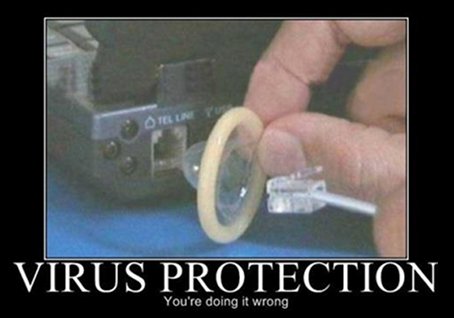
Yes, 4 6 9 0
4 because it's 4th generation of i5
6 is an indication low-middle-high end CPU in the intel catalog (i5 highest is 6 and i7 highest is 7. Xeon - server cpu - is 8)
9 because its the most powerful of this low/middle/high range.
0 because everybody likes "round" numbers.
K because you can overclock it if your motherboard supports it (I wouldn't recommand it at this time)
Well, downloading the OS onto the USB was so much easier than I thought lol, literally just had to choose the language and what edition it was and wait for it to install XD
GG Windows Installation Media Creation Tool
GG Windows Installation Media Creation Tool
Ah, it was a good journey, and I learned a lot from all your advice, but the time has come and my mother has decided that I am not allowed to build my own PC, alas, I will get one from Cyberpowerpc prebuilt. We had a good run guys, thanks for the help, but I have lost the battle... RIP
Uhm... there are computer stores that offer to build a custom PC for you - would that be an option?
I've customized a PC to almost the exact specs I was originally going to use, I know them off by heart now :'(
Hobbit, like I said, find a store that will build the pc for you if you order the parts from them. There are plenty of such stores. Ask your mom if that'd be ok.
Don't forget to tell the store that you don't want an operating system as you already have a windows product key.
Hobbit, far be it from me to give you any rebellious ideas  , but why are you not allowed to build your own pc? is it because she is afraid that you break something? or get electrocuted?
, but why are you not allowed to build your own pc? is it because she is afraid that you break something? or get electrocuted?
Normally you will get the best value if you're building it yourself (assemble is more correct)
And yes finding a custom builder would be the best option as said by the Malicious Fish (Do you have newegg in UK?)
Normally you will get the best value if you're building it yourself (assemble is more correct)
And yes finding a custom builder would be the best option as said by the Malicious Fish (Do you have newegg in UK?)
Is it worth it to buy water cooling? Or is it just pointless and expensive? (I know how it works but I'm just wondering if fans might be better in the long run)
I have a dark rock 3 so I don't know about watercooling :x It's probably not good unless you go for 90 pound (100 euros) all in one so too expensive for your build (IMO)
If you ask this question, Did you win the "argument" ?

If you ask this question, Did you win the "argument" ?
Well my mum said I can basically get anything as long as I don't build it myself, so I'm just going all out on this one, could even get a couple of 980Ti gpus XD
Turns out well at the end of the story 
Get 16GB RAM and a i7 then
Well, I'm not than fan of water-cooling... (got the pun, did you get it ? ... right ?), most often is basically a small water tank on the component to cool down, and it's pumped to... wait for it... a couple of fans ! Those are not very expensive but in my HONEST (never actually tested it) opinion I wouldn't risk getting my PC being flooded by water for a couple of °C.
There are also fanless systems with a big water tank (like 3 to 10 liters) outside of the computer that should be more effective and produce almost no noise, but I'm not sure they still exist as I didn't see any of these for a while. Also the water for both water based systems has to be treated from time to time against algae so it does require some maintenance. To be fair, I'm not sure its more work than removing the dust/dirt from a fan based system once a year but it's less risky at least.
Hybrid water-fan systems cost about the same as a good fan based cooling system, eg a Noctua.
Get 16GB RAM and a i7 then
Well, I'm not than fan of water-cooling... (got the pun, did you get it ? ... right ?), most often is basically a small water tank on the component to cool down, and it's pumped to... wait for it... a couple of fans ! Those are not very expensive but in my HONEST (never actually tested it) opinion I wouldn't risk getting my PC being flooded by water for a couple of °C.
There are also fanless systems with a big water tank (like 3 to 10 liters) outside of the computer that should be more effective and produce almost no noise, but I'm not sure they still exist as I didn't see any of these for a while. Also the water for both water based systems has to be treated from time to time against algae so it does require some maintenance. To be fair, I'm not sure its more work than removing the dust/dirt from a fan based system once a year but it's less risky at least.
Hybrid water-fan systems cost about the same as a good fan based cooling system, eg a Noctua.
Don't let fool's pretty talk fool you, a 30 or 40 euro aftermarket cooler will do just as well, even if you're doing mild overclocking 
TLDR; just don't rely on stock cooling for you CPU if you think about OCing
10% overclock and full PC cooling (maximum fans for the case) with thermal compound and organised wiring. I will replace the water cooler with a CPU fan cooler to save a bit of money I think, not sure if I want water to be next to something so volatile and expensive.
Specs: i5-4690K 3.5GHz 10% OC, GTX980 4GB, 2TB HDD, 250GB SSD, 8GB RAM (because I really don't need more than that) same motherboard but gaming 7 instead of gaming 3 (apparently adds a couple more USB slots and stuff) windows 8.1 (which I will update to 8.1 Pro and then windows 10 Pro if possible, is it possible with overclocking or does that have nothing to do with the OS?)
Specs: i5-4690K 3.5GHz 10% OC, GTX980 4GB, 2TB HDD, 250GB SSD, 8GB RAM (because I really don't need more than that) same motherboard but gaming 7 instead of gaming 3 (apparently adds a couple more USB slots and stuff) windows 8.1 (which I will update to 8.1 Pro and then windows 10 Pro if possible, is it possible with overclocking or does that have nothing to do with the OS?)
Nothing to do with OS 
Why do you want Windows Pro ?
http://wincom.blob.core.windows.net/docume...Table_FINAL.pdf
http://wincom.blob.core.windows.net/docume...Table_FINAL.pdf
Because Monkey gave him a key and I don't think 8.1 pro will upgrade to the home edition of 10.
I haven't used the Windows 8.1 Key yet, so if it isn't worth getting 10 Pro then I probably won't use it. Monkey, I can delete the key if you want or give it to someone else, your choice.
I don't follow anymore. Why wouldn't you want to use the free key monkey gave you free of charge? It's free! After getting 8.1 you can easily upgrade with that little window that microsoft has been bugging me with for the past few months.
Well Fool said it isn't much different from windows 10 home, but whatever lol
Yeah if you can order the computer without a licence key, use the one Monkey gave you whatever the Windows flavour it is. Just wanted to point out that almost all Pro features will be useless.
Yeah, I checked the differences and Pro seems like it is mainly for small businesses and stuff like that, all I need is just an OS that works and is easy to use, I'll let Monkey decide though.
Regarding Liquid cooling If you decide to get it I would avoid water and use some other kind of cooling solvent as if you have a leak with water you can say bye bye to some of your new computer  .
.
This is a "lo-fi" version of our main content. To view the full version with more information, formatting and images, please click here.
