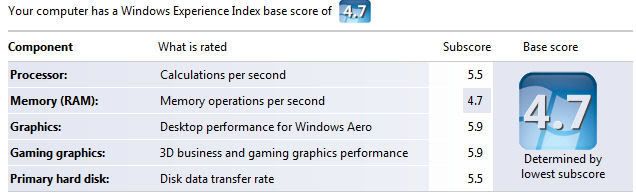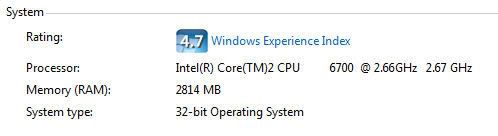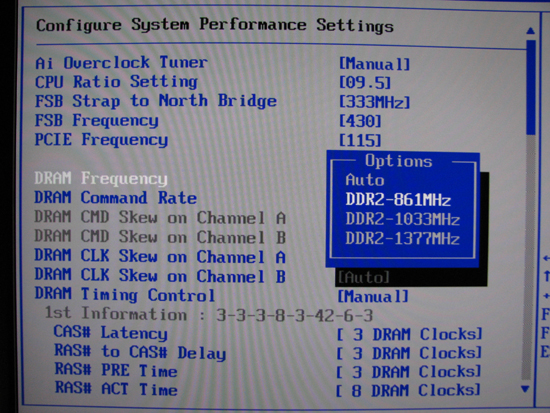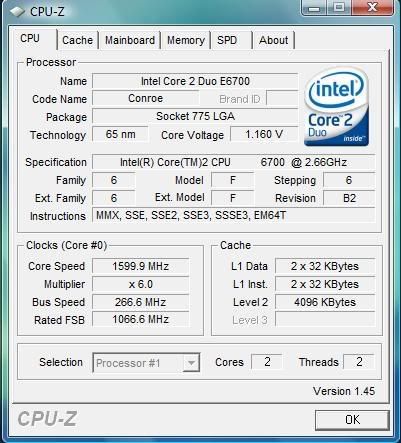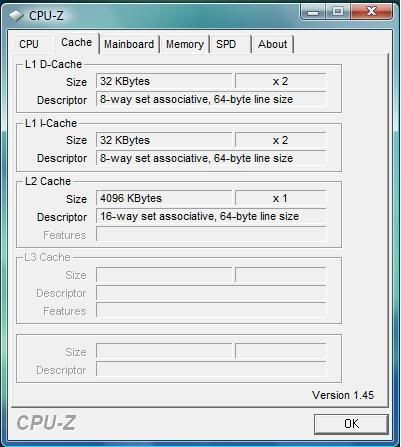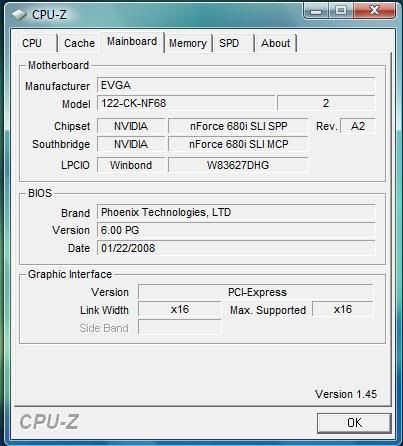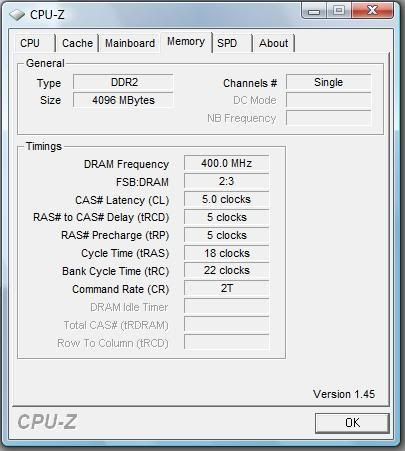ok, I'll go through a few things...
Firstly making sure that your Motherboard and memory support Dual Channel - the mobo is a nForce 680i SLI 775 AR - so that definitely supports DDR2 memory. The memory that you have is definitely dual channel.
The Mobo manual is here:
http://www.evga.com/support/manuals/122-CK-NF68.pdfIn the memory section it gives you details about the memory slots - 2 blue and 2 black
The matched slots are colours e.g. blue + blue, black + black.
I personally would take out all 4 1gb sticks and lay them out in front of you.
I'm going to make an assumption - that you had 2x1gb ram and have at some later point bought another 2x1gb ram? The two pairs of ram are probably slightly different in timings, speed etc.,
Basically you need to pair up the ram - it might be worth physically looking at them to see if you can work out the two pairs (by info on the sticker etc.,)
Don't trust any info from the BIOS! (as it can be changed)
With 2 ram sticks installed (remember either blue + blue slots or black + black slots, NOT blue + Black!) in the blue slots for example, run the vista or cpu-z test again and see if its slow (or single channel) - if so swap one of the sticks and repeat until its running better (or cpu-z says dual channel)
Once you have a pair running in dual-channel, you should be able to put the other pair in the other slots and still run in dual channel
Hope this makes sense!