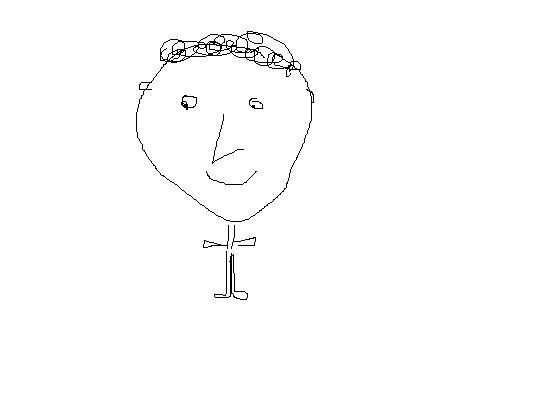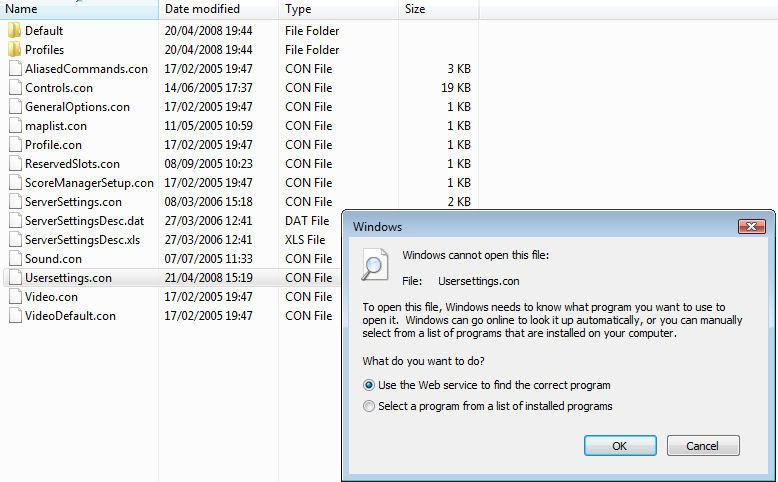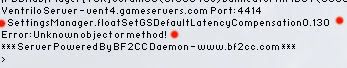(BACK UP ANY FILES YOU MAKE CHANGES TO! ONLY CHANGE THE FILE MENTIONED, OTHER CHANGES CAN RESULT IN PB BANS

)
well the gist of it is set your latency compensation to whatever your average ping is on the server you play on the most.
open bf2\mods\bf2\settings\usersettings.con (after making a backup in another directory, not in the same folder dammit)
BF2 by default expects lag to be 100ms and compensates for this amount by default. In reality people don't have 100ms pings unless they are unlucky. look at the GSDefaultLatencyCompensation setting:
SettingsManager.floatSet GSDefaultLatencyCompensation 0.100000
(this represents 100ms, you can change this to your actual average ping e.g. 0.040000 for 40ms etc.,)
NOW... I DONT RECOMMEND CHANGING ANYTHING ELSE!
However other stuff you
can change:
SettingsManager.U32Set GSInterpolationTime 1200
This is the time between checks on what you computer reckons is going on and what the server thinks is happening. Lowering this number means that what you see on the screen is more like how the server sees things, however it puts quite an overhead on the CPU.
To put it simply there are occasions where someone may be ducked behind something, they spring up and shoot you - but you don't see them spring up as your game client hasn't predicted this (think of a graph being smoothed out, it loses data). Lowering the setting means the client checks with the server more often and so you are more likely to see people jump round corners/pop up from behind stuff more accurately. Lowering this can really put a strain on your computer/internet connection though.
SettingsManager.U32Set GSExtrapolationTime 100
Pure predicitive form as extrapolation implies. Again lowering this can cane the system, it will however reduce some warping effects that you may see on the screen when the client has predicted player movements and then is corrected by the server. This setting also depends on not only you computer spec and network connection but on the lagginess etc., of everyone else

The last two settings are very much dependant on your computer spec, internet connection so adjusting them both up and down until you hit a level you think works well is the best suggestion
example settings (that work for my setup (high end system)), but will probably suck for everyone else

) are:
SettingsManager.boolSet GSClPunkBuster 1
SettingsManager.floatSet GSDefaultLatencyCompensation 0.030000
SettingsManager.boolSet GSExtrapolateFrame 0
SettingsManager.U32Set GSExtrapolationTime 600
SettingsManager.U32Set GSInterpolationTime 44
SettingsManager.U32Set GSPerfLogAtPlayerCount 30
SettingsManager.stringSet GSPlayerName "MonkeyFiend"
SettingsManager.boolSet GSShowNetGraph 0
SettingsManager.boolSet GSUseObjectCache 1
(Don't complain about the long post, its as concise as this sort of thing can be!)
cheers,
MonkeyFiend