  |
 Jun 28 2019, 12:05 PM Jun 28 2019, 12:05 PM
Post
#1
|
|
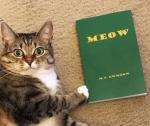 Sergeant      Group: =SM= Chivalry Group Posts: 200 Thank(s): 58 Points: 200 Joined: 27-November 16 From: glasgow Member No.: 5,074 |
I repost the topic here so everyone can see it
this solution is for any problems related workshop such as: "Could not download needed packages. Server did not communicate Workshop" "Server use files that are not uploaded to the workshop or file that are out of date" Stuck at the loading screen "getting file information from workshop" 1st) Open the driver where you install Steam In case of mine, I install steam and Chivalry in Driver D 2) Find the CookedSDK by opening these folder step by step D:Steam/steamapp/common/chivalrymedievalwarfare/UDKgame/CookedSDK (I install steam in my Driver D) Delete the CookedSDK folder, dont worry, it will reinstall the next time you open Chivalry That is all. Simple right. See you in game -------------------- Meowww
|
|
|
|
  |

|
Lo-Fi Version | Time is now: 23rd November 2024 - 06:36 PM |








