  |
 Nov 4 2009, 04:19 PM Nov 4 2009, 04:19 PM
Post
#21
|
|
 Security and Projects           Group: Clan Dogsbody Posts: 4,687 Thank(s): 1098 Points: 2,440 Joined: 31-August 07 From: A Magical Place, with toys in the million, all under one roof Member No.: 1 |
yep can do that easy enough, although I tested the cvar the other day to switch game mode - seemed to work fine without reloading etc.,
You are doing it in the developer console and not in the chat screen I assume? Anyhoo in the meantime have applied another code change and restarted the server (if you want to give it another go) --------------------  |
|
|
|
 Nov 5 2009, 10:50 AM Nov 5 2009, 10:50 AM
Post
#22
|
|
 Security and Projects           Group: Clan Dogsbody Posts: 4,687 Thank(s): 1098 Points: 2,440 Joined: 31-August 07 From: A Magical Place, with toys in the million, all under one roof Member No.: 1 |
After working with gameservers support for a bit we've found the following segmentation fault:
./srcds_run: line 368: 20505 Segmentation fault $HL_CMD This is (probably) caused by the lastest version of a sourcemod plugin. I've written a fix and uploaded it to the server (also submitted the fix to allied modders) Fingers crossed... this may have fixed the server issues --------------------  |
|
|
|
 Nov 5 2009, 11:08 AM Nov 5 2009, 11:08 AM
Post
#23
|
|
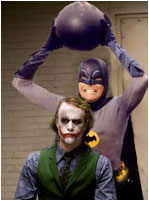 Paddle Master           Group: Clan Members Posts: 2,085 Thank(s): 30 Points: 317 Joined: 3-December 07 Member No.: 50 |
--------------------  |
|
|
|
 Nov 5 2009, 12:01 PM Nov 5 2009, 12:01 PM
Post
#24
|
|
 Security and Projects           Group: Clan Dogsbody Posts: 4,687 Thank(s): 1098 Points: 2,440 Joined: 31-August 07 From: A Magical Place, with toys in the million, all under one roof Member No.: 1 |
I've confirmed Dead Before Dawn is now working on server #2 (some corrupt files from the FTP transfer) - I logged onto the server at 7:30 this morning
--------------------  |
|
|
|
 Nov 5 2009, 04:44 PM Nov 5 2009, 04:44 PM
Post
#25
|
|
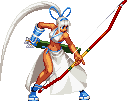 Knight Errant        Group: Clan Members Posts: 571 Thank(s): 0 Points: 381 Joined: 3-October 09 From: down your shaft :/ Member No.: 4,133 |
i'm gonna try this after dinner *fingers crossed*
-------------------- WIP...
never build your exit to a deep mineshaft next to a lake....... ~Explorer Caste~ 1. Always carry Lumber,Coal and a compass 2. Be prepared not to see the light for a good few cycles 3. Profit :D |
|
|
|
 Nov 5 2009, 04:57 PM Nov 5 2009, 04:57 PM
Post
#26
|
|
 Security and Projects           Group: Clan Dogsbody Posts: 4,687 Thank(s): 1098 Points: 2,440 Joined: 31-August 07 From: A Magical Place, with toys in the million, all under one roof Member No.: 1 |
I only played for about 5 minutes, apparently later on 5 manager to crash the server after playing on DBD for a bit
although there is a chance it could be bugs in teh amsp, the DBD forums have stated there's a lot. But I'm not closing my support tickets with the server peeps until i think things are stable (which at the moment I don't) --------------------  |
|
|
|
 Nov 5 2009, 06:41 PM Nov 5 2009, 06:41 PM
Post
#27
|
|
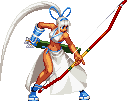 Knight Errant        Group: Clan Members Posts: 571 Thank(s): 0 Points: 381 Joined: 3-October 09 From: down your shaft :/ Member No.: 4,133 |
hmm played dbd on sm#2 between 6 and 6.37
as usual force connect to server results in a nm versus game managed to switch map on to dbd using "admin" it started up the map "yay" in versus "not yay" played through first map with a random, second map started in versus mode again i remedied this using the SM_cvar coop played through this map also then it crashed on the start of the 3rd map -------------------- WIP...
never build your exit to a deep mineshaft next to a lake....... ~Explorer Caste~ 1. Always carry Lumber,Coal and a compass 2. Be prepared not to see the light for a good few cycles 3. Profit :D |
|
|
|
 Nov 5 2009, 07:06 PM Nov 5 2009, 07:06 PM
Post
#28
|
|
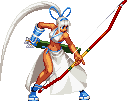 Knight Errant        Group: Clan Members Posts: 571 Thank(s): 0 Points: 381 Joined: 3-October 09 From: down your shaft :/ Member No.: 4,133 |
bah now i cant play *any* campaigns on sm#2 without them all reverting to "versus", i really fancied a expert run there :/
-------------------- WIP...
never build your exit to a deep mineshaft next to a lake....... ~Explorer Caste~ 1. Always carry Lumber,Coal and a compass 2. Be prepared not to see the light for a good few cycles 3. Profit :D |
|
|
|
 Nov 5 2009, 07:09 PM Nov 5 2009, 07:09 PM
Post
#29
|
|
 Security and Projects           Group: Clan Dogsbody Posts: 4,687 Thank(s): 1098 Points: 2,440 Joined: 31-August 07 From: A Magical Place, with toys in the million, all under one roof Member No.: 1 |
well a workaround for now is to go intot he server2.sneakymonkeys.com configs (see password in the members section) and change set mp_gamemode coop then restart the server
(although this will cause problems to versus lobby's unless it's changed back --------------------  |
|
|
|
 Nov 5 2009, 09:02 PM Nov 5 2009, 09:02 PM
Post
#30
|
|
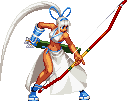 Knight Errant        Group: Clan Members Posts: 571 Thank(s): 0 Points: 381 Joined: 3-October 09 From: down your shaft :/ Member No.: 4,133 |
ok had a quick look
so i can change the config myself and restart the server? thus forcing coop for a while, then change it back when done? -------------------- WIP...
never build your exit to a deep mineshaft next to a lake....... ~Explorer Caste~ 1. Always carry Lumber,Coal and a compass 2. Be prepared not to see the light for a good few cycles 3. Profit :D |
|
|
|
 Nov 6 2009, 08:54 AM Nov 6 2009, 08:54 AM
Post
#31
|
|
 Security and Projects           Group: Clan Dogsbody Posts: 4,687 Thank(s): 1098 Points: 2,440 Joined: 31-August 07 From: A Magical Place, with toys in the million, all under one roof Member No.: 1 |
yep there's line in the config that says "mp_gamemode versus"
you can set this as either mp_gamemode versus mp_gamemode coop mp_gamemode survival --------------------  |
|
|
|
 Nov 6 2009, 06:03 PM Nov 6 2009, 06:03 PM
Post
#32
|
|
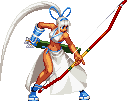 Knight Errant        Group: Clan Members Posts: 571 Thank(s): 0 Points: 381 Joined: 3-October 09 From: down your shaft :/ Member No.: 4,133 |
bah there seems to be a recurring problem on dbd munkeh,
in short i managed to set the config to a coop earlier, and managed to play on the server with a few friends all was well and good through the first two maps however at the start of the 3rd map, i think there must be a glitch as it put us all on the "infected" side i managed to switch over using the "jointeam 2 " command , but this should not really be needed could you check that the maps are renamed properly etc as think maybey ma3 is named wrongly or summit :/ -------------------- WIP...
never build your exit to a deep mineshaft next to a lake....... ~Explorer Caste~ 1. Always carry Lumber,Coal and a compass 2. Be prepared not to see the light for a good few cycles 3. Profit :D |
|
|
|
 Nov 7 2009, 07:04 AM Nov 7 2009, 07:04 AM
Post
#33
|
|
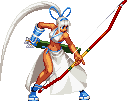 Knight Errant        Group: Clan Members Posts: 571 Thank(s): 0 Points: 381 Joined: 3-October 09 From: down your shaft :/ Member No.: 4,133 |
hmmm looking at the map list on the GSA there seems to be 2 copies of dbd vs clean up could this be affecting the map changing?
also i notice that all the valve official maps are numbered, which keeps them in order but the dbd ones are not :/ could giving them a number in the filename help ? ie dbd01_citylights, dbd02_anna is gone etc? -------------------- WIP...
never build your exit to a deep mineshaft next to a lake....... ~Explorer Caste~ 1. Always carry Lumber,Coal and a compass 2. Be prepared not to see the light for a good few cycles 3. Profit :D |
|
|
|
 Nov 9 2009, 10:57 AM Nov 9 2009, 10:57 AM
Post
#34
|
|
 Security and Projects           Group: Clan Dogsbody Posts: 4,687 Thank(s): 1098 Points: 2,440 Joined: 31-August 07 From: A Magical Place, with toys in the million, all under one roof Member No.: 1 |
ok, finally had a chance to look at this... the order of maps is defined within the maps themselves e.g. A > B > C if you start A the end bit tells it to go to B etc., so the map numbers are irrelevent. Changing the map name would stop it working (unless we were to recompile the maps which we can't as we have no source and even if we did it would differ from the official release and cause all manner of problems)
The GSA may be clipping names, within the maps folder there is: l4d_dbd_vs_clean_up.bsp l4d_dbd_vs_clean_up.nav l4d_dbd_vs_clean_up_level_sounds.txt l4d_dbd_vs_clean_up_soundscapes.txt (the map itself, the nav file to tell bots/infected where they can go and two files relating to the custom campaign sounds) Which brings me neatly onto the soundcache... your game pre-caches the available sounds into a soundcache file, adding a new campaign with new sounds, the game looks into this soundcache file for the new sounds, doesn't find them so crashes. There's a note about this here: http://www.bluesnews.com/cgi-bin/board.pl?...mp;view=flatnew The instructions are in this page: http://news.bigdownload.com/2009/11/03/dow...n-campaign-mod/ However I'll include them here: Be sure to follow the installation instructions below carefully. CLIENT SIDE (i.e Your own pc) Extract the Dead Before Dawn folder to Steam/SteamApps/Common/left 4 dead/left4dead/addons Start up Left 4 Dead, in the main menu open your console and type: snd_rebuildaudiocache It will seem as if a map is loading, let it load, if it gets stuck on a full loading bar, leave it for 5 minutes before CTRL ALT DEL out of it to close it down If you dont know how to open the console go to options, keyboard and mouse, and enable developers console. You can now bring the console up by pressing the tilde key (`) which is to the left of the 1 key. --------------------  |
|
|
|
 Nov 9 2009, 11:04 AM Nov 9 2009, 11:04 AM
Post
#35
|
|
 Security and Projects           Group: Clan Dogsbody Posts: 4,687 Thank(s): 1098 Points: 2,440 Joined: 31-August 07 From: A Magical Place, with toys in the million, all under one roof Member No.: 1 |
Now back to servers 1 and 2 crashing, I've been speaking to the hlstatsx development team. Apparently there is a known valve bug in l4d that causes a server to crash if it receives an rcon command during mapload. The two systems that do this are HLSW and HLSTATSX
The stats system (hlstats) periodically sends 'status' and 'visible players' commands (and replies with P_say comamnds to commands) and may be causing this crash.Servers #4 & #5 aren't crashing, however they've not been connected to the stats system yet. My cunning workaround is to disable rcon commands from hlstats. This will stop ingame stats comamnds e.g. top10, stats etc., from working. Stats & chat etc., will still be logged and updated on the website, it will essentially just stop the ingame stats commands. Updated this change to servers #1 & #2 and opened them to the public to monitor. --------------------  |
|
|
|
 Nov 9 2009, 01:50 PM Nov 9 2009, 01:50 PM
Post
#36
|
|
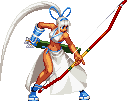 Knight Errant        Group: Clan Members Posts: 571 Thank(s): 0 Points: 381 Joined: 3-October 09 From: down your shaft :/ Member No.: 4,133 |
wow sherlocke Fiend does it again, i'll have a go on them later and report any weird stuff
-------------------- WIP...
never build your exit to a deep mineshaft next to a lake....... ~Explorer Caste~ 1. Always carry Lumber,Coal and a compass 2. Be prepared not to see the light for a good few cycles 3. Profit :D |
|
|
|
  |

|
Lo-Fi Version | Time is now: 1st July 2024 - 04:10 AM |











