  |
 Feb 28 2011, 09:30 AM Feb 28 2011, 09:30 AM
Post
#1
|
|
 Knight Errant        Group: SM Guild Members Posts: 543 Thank(s): 0 Points: 102 Joined: 29-October 07 Member No.: 32 |
yo guys
so last night my computer decided to bsod on me while it was just sitting at the desktop. Since then, it bsod'd about 5 seconds after loading the desktop each time I booted it. The first time I tried to boot in safe mode, it worked, however, the second time I booted it up, now safe mode won't work either (it gets to a black screen, with a mouse cursor, but just hangs there. even when booting in to safe mode with dos prompt only). So I'm kind of fucked. I've tried removing each ram stick and seeing if any of those are causing the problem. I've tried using the windows boot up disk (i'm using vista btw) to repair windows, do a system restore, and check for memory problems. basically I did every test the windows disk has to offer, and nothing worked. I'm guessing it's gotta be hardware? Though I didn't think it mattered, I pulled out my audio board anyway and tried booting but no change. It's the only thing I think I can unplug and test. All I've got left is the mb, graphics card, and harddrive. Any suggestions on how I find out what the problem is? Cheers |
|
|
|
 Feb 28 2011, 11:25 AM Feb 28 2011, 11:25 AM
Post
#2
|
|
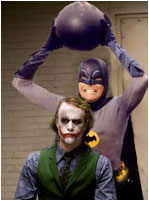 Paddle Master           Group: Clan Members Posts: 2,085 Thank(s): 30 Points: 317 Joined: 3-December 07 Member No.: 50 |
could try without your gfx card in if your mobo has an onboard video output you can use.
is your harddrive making any noises? do you have a raid set up? why are you still on vista? --------------------  |
|
|
|
 Feb 28 2011, 12:06 PM Feb 28 2011, 12:06 PM
Post
#3
|
|
 Knight Errant        Group: SM Guild Members Posts: 543 Thank(s): 0 Points: 102 Joined: 29-October 07 Member No.: 32 |
no raid setup. no odd noises from hd. was asking about new harddrives this week cuz i was gonna get a SSD and win7 and do the whole thing, prob next weekend. this either really sucks that it happened today and not next week, or its a blessing depending on what ends up being the problem. i'll check in to the gfx thing now (i'm home today cuz my boiler fucking broke! gas guy is like, i'll come between 8am and 5pm. fuckin hell!)
edit - no gfx on board as far as i'm aware. any other suggestions? motherboard: abit IP35 Pro XE |
|
|
|
 Feb 28 2011, 12:24 PM Feb 28 2011, 12:24 PM
Post
#4
|
|
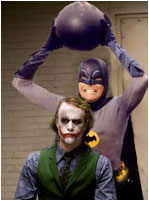 Paddle Master           Group: Clan Members Posts: 2,085 Thank(s): 30 Points: 317 Joined: 3-December 07 Member No.: 50 |
got an old gfx card you can try?
could still be a software issue though as in something corrupted in windows, but does sound like a hardware issue most likely the hdd if youve already tested the ram - how old are the hard drives/what make? --------------------  |
|
|
|
 Feb 28 2011, 12:38 PM Feb 28 2011, 12:38 PM
Post
#5
|
|
 Knight Errant        Group: SM Guild Members Posts: 543 Thank(s): 0 Points: 102 Joined: 29-October 07 Member No.: 32 |
only 1 hd
samsung hd103uj 1tb will check if i have another gfx i might... |
|
|
|
 Feb 28 2011, 01:09 PM Feb 28 2011, 01:09 PM
Post
#6
|
|
 Security and Projects           Group: Clan Dogsbody Posts: 4,687 Thank(s): 1098 Points: 2,440 Joined: 31-August 07 From: A Magical Place, with toys in the million, all under one roof Member No.: 1 |
[Edit: Out of curiosity when you get to a black screen with mouse cursor in safe mode, does pressing ctrl-alt-delete bring up taskmanager? If so it might just be a corrupt explorer]
If the problem happened then worked on safe mode, then broke again it's intermittant and so unlikely to be hardware utterly failing (with the exception of memory). It's more likely something in the registry has become ballsed up. If you have a windows disk, boot off this, open the recovery console and go to your main drive. Make a backup of all the files in the C:\WINDOWS\system32\config directory (as in make a directory called 'backup' in C:\ go to the config directory and copy *.* c:\backup) There is a folder in windows\repair (this directory never shows up, but it is there), contains these kind of files: C:\WINDOWS\repair>ls autoexec.nt config.nt default sam secsetup.inf security setup.log software system Copy these file to the following previous directory: C:\WINDOWS\system32\config in the following order: The first one you should try should be the system file. If you do this and test and it still doesn't work next do the sam file and if that fails copy the remaining ones. These are good copies of the system hive files. If you copy these it will start the computer up with these files (which is mostly like a clean registry). Typically this type of bluescreen is a corruption of the sytem hive that handles the mangement of drivers and handling between hardware and the operating system. Doing this will likely clear all of your drivers from being active e.g. you'll get generic video, sound etc., but since the drivers will still be on the computer, a quick hardware update wizard should find the correct ones straight away. (If the registry is corrupt doing this will be fine, if the drivers themselves are corrupt, updating the drivers will result in bluescreening again, but then you should know which one is causing the problem and replace it) One caveat is that if copying the 'system' file doesn't work and you need to copy your 'software' file, this will likely mean a lot of the software and games would need reinstalling or repairing. However I suspect this is unlikely as most of these sorts of issues are fixed with the system file. If that doesn't work you can always copy the backed up files back to put you back to square one. --------------------  |
|
|
|
 Feb 28 2011, 01:28 PM Feb 28 2011, 01:28 PM
Post
#7
|
|
 Page   Group: SM Guild Members Posts: 50 Thank(s): 1 Points: 34 Joined: 29-October 07 From: Fife, Scotland Member No.: 34 |
I agree, it sounds like probably a Vista registry or system file error. You could always try booting up from a Linux live cd, that would help eliminate the hardware as a cause and could also allow you to run backups of your essential stuff.
Are you able to download & burn disk images at work or is that prohibited? If you can, download a live distro like Ubuntu. There is also a utility you can download - Ultimate Boot CD - which contains various hard disk diagnostics, memory diagnostics, etc and tools for recovery although some of them seem a little obsolete. |
|
|
|
 Feb 28 2011, 02:33 PM Feb 28 2011, 02:33 PM
Post
#8
|
|
 Knight Errant        Group: SM Guild Members Posts: 543 Thank(s): 0 Points: 102 Joined: 29-October 07 Member No.: 32 |
ok in recovery console, however I cannot navigate to my main drive. it has me in X:
when I type "cd c:", it responds with c:\ but doesn't actually change me to there. Is X: the boot disk? oh and typing "cd c:\" doesnt do anything either. i'm just permanently stuck in x: so I can't go any further.. oh and i used diskpart to look at my harddrive. it says its there and healthy, and it's c: am i being a knob? |
|
|
|
 Feb 28 2011, 03:19 PM Feb 28 2011, 03:19 PM
Post
#9
|
|
 Security and Projects           Group: Clan Dogsbody Posts: 4,687 Thank(s): 1098 Points: 2,440 Joined: 31-August 07 From: A Magical Place, with toys in the million, all under one roof Member No.: 1 |
ok in recovery console, however I cannot navigate to my main drive. it has me in X: when I type "cd c:", it responds with c:\ but doesn't actually change me to there. Is X: the boot disk? oh and typing "cd c:\" doesnt do anything either. i'm just permanently stuck in x: so I can't go any further.. oh and i used diskpart to look at my harddrive. it says its there and healthy, and it's c: am i being a knob? a knob yes but this is more of a general thing however I forgot you are on vista. If I recall its probably directory security.. in recovery console do set AllowAllPaths = true first then try the whole access to C: again also doing set AllowWildCards = true will allow you to use wildcards like copy *.* (almost forgot that one) --------------------  |
|
|
|
 Feb 28 2011, 03:45 PM Feb 28 2011, 03:45 PM
Post
#10
|
|
 Knight Errant        Group: SM Guild Members Posts: 543 Thank(s): 0 Points: 102 Joined: 29-October 07 Member No.: 32 |
have done both.. and checked that both are set, which they are. still have the same problem though
|
|
|
|
 Feb 28 2011, 04:34 PM Feb 28 2011, 04:34 PM
Post
#11
|
|
 Security and Projects           Group: Clan Dogsbody Posts: 4,687 Thank(s): 1098 Points: 2,440 Joined: 31-August 07 From: A Magical Place, with toys in the million, all under one roof Member No.: 1 |
hmm, a fuinny one. The cd of vista is the sme version that you have installed? Also when you start recovery console it normally says to select a partition (with the drive letter at the front); I've noticed that this sometimes labels the primary drive as E: and the CD as X: for some reason.
--------------------  |
|
|
|
 Feb 28 2011, 04:39 PM Feb 28 2011, 04:39 PM
Post
#12
|
|
 Knight Errant        Group: SM Guild Members Posts: 543 Thank(s): 0 Points: 102 Joined: 29-October 07 Member No.: 32 |
i did select it and i'm 99% sure it said c:
i'll go double check just to be sure and yeah its the same cd which installed it edit - confirmed, it comes up as c: when searching for windows partitions and asks me to select the one with the os (i only have one HD and it's my c:) i also tried changing directory in to drives a thru g just to see what would happen. it doesn't let me change out of X: |
|
|
|
 Feb 28 2011, 06:26 PM Feb 28 2011, 06:26 PM
Post
#13
|
|
 Security and Projects           Group: Clan Dogsbody Posts: 4,687 Thank(s): 1098 Points: 2,440 Joined: 31-August 07 From: A Magical Place, with toys in the million, all under one roof Member No.: 1 |
very strange... obviously have a quick look to check whether X: for some reason is the hard drive and not the cd. If you do just "c:" in the command prompt and then "dir" what does it do? no error messages? The only other reasons I can think for not accessing the drive are either file table corruption, Encryption (such as safeboot) or recovery console not having loaded SATA drivers to handle the disk (not sure on vista if there is an option for sata drivers)
--------------------  |
|
|
|
 Feb 28 2011, 06:44 PM Feb 28 2011, 06:44 PM
Post
#14
|
|
 Knight Errant        Group: SM Guild Members Posts: 543 Thank(s): 0 Points: 102 Joined: 29-October 07 Member No.: 32 |
monkey you might not believe this..
for some reason typing "c: dir", changed me in to the c: directory. i do not know why. anyway I'm in. however, on to the next of probably a zillion problems I'm going to go through.. I cannot access the repair directory under c:\Windows\repair not only can I not see it, but trying to navigate in to it says it does not exist. Is it possibly under a different directory in vista? UPDATE - googling it I've read somewhere that apparently vista does not have the repair directory! any other suggestions? I'm thinking at some point I should just try to re-install windows over it self. In all honesty, I am going to order a new SSD harddrive and win7 this week so I really just need to get this working as a temporary fix to hold off the next 3 - 5 days |
|
|
|
 Feb 28 2011, 07:32 PM Feb 28 2011, 07:32 PM
Post
#15
|
|
 Security and Projects           Group: Clan Dogsbody Posts: 4,687 Thank(s): 1098 Points: 2,440 Joined: 31-August 07 From: A Magical Place, with toys in the million, all under one roof Member No.: 1 |
bah, bloody vista! a quick googlification gives:
"C:\WINDOWS\Repair" for Windows® 2000/2003/XP or C:\WINDOWS\System32\config\RegBack" for Windows® Vista. " so try the above using regback instead I assume its the same files... but there might be different named ones. Been a while since i've used vista :s --------------------  |
|
|
|
 Feb 28 2011, 07:57 PM Feb 28 2011, 07:57 PM
Post
#16
|
|
 Knight Errant        Group: SM Guild Members Posts: 543 Thank(s): 0 Points: 102 Joined: 29-October 07 Member No.: 32 |
alright monkey..
i've done it all. copied the first 2 files individually, both didn't work. lastly copied the whole lot of files, still didn't work i appreciate your help though. any last thoughts? UPDATE - I can now boot in to safe mode for some reason! wtf do i do from here though.....? |
|
|
|
 Mar 1 2011, 09:39 AM Mar 1 2011, 09:39 AM
Post
#17
|
|
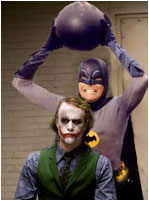 Paddle Master           Group: Clan Members Posts: 2,085 Thank(s): 30 Points: 317 Joined: 3-December 07 Member No.: 50 |
kill it with a stick, buy an ssd and install w7.
--------------------  |
|
|
|
 Mar 1 2011, 10:12 AM Mar 1 2011, 10:12 AM
Post
#18
|
|
 Security and Projects           Group: Clan Dogsbody Posts: 4,687 Thank(s): 1098 Points: 2,440 Joined: 31-August 07 From: A Magical Place, with toys in the million, all under one roof Member No.: 1 |
yeah, best bet is to kill magik5 with a stick. Then buy an apple mac and a beret like the flouncy artsy-fartsy type I know you are
Next... if it will boot in spafe mode but not in regular mode, it means its loading in regular mode some software or drivers that it doesn't like. Now... likely is you've got a corrupt driver (or interesting virus) but corrupt driver is much more likely. When you start in spafe mode, it loads generic graphics, audio drivers etc., So best best (assuming you can still get online in safe mode) is to redownload the current versions of drivers (starting with GFX, Audio, chipset). If it's corrupt drivers, replacing the problem ones will fix. If replacing the various drivers with the up to date ones doesn't work, you've restored the software hive, you might as well run the command sfc /scannow (make sure you have the vista cd though) - this will compare any vista system files against the originals on the cd and replace where different (different can mean updated, corrupt or infected). This will probably result in a lot of software (like office) not working* ta, Monkey p.s. *However since you will have backed up the software hive file from earlier, you can always copy this original file back to fix most software if it turns out to be a driver issue. p.p.s My bet is gonfed gfx drivers. p.p.p.s Yes, I did make up the verb 'to gonf', but it sounds pleasant, so I'll keep using it --------------------  |
|
|
|
 Mar 1 2011, 11:01 AM Mar 1 2011, 11:01 AM
Post
#19
|
|
 Knight Errant        Group: SM Guild Members Posts: 543 Thank(s): 0 Points: 102 Joined: 29-October 07 Member No.: 32 |
i just updated my gfx driver about a week or so ago................... i'll give it a shot. back at work today so will have to do it tonight. cheers monkey!
|
|
|
|
 Mar 2 2011, 11:04 PM Mar 2 2011, 11:04 PM
Post
#20
|
|
 Knight Errant        Group: SM Guild Members Posts: 543 Thank(s): 0 Points: 102 Joined: 29-October 07 Member No.: 32 |
alright so ultimately I never ended up finding the problem. but now I have 2 new hd's and am on windows 7.
|
|
|
|
  |

|
Lo-Fi Version | Time is now: 28th June 2024 - 07:21 PM |













