  |
 Jun 17 2008, 11:02 AM Jun 17 2008, 11:02 AM
Post
#1
|
|
 Security and Projects           Group: Clan Dogsbody Posts: 4,687 Thank(s): 1098 Points: 2,440 Joined: 31-August 07 From: A Magical Place, with toys in the million, all under one roof Member No.: 1 |
One of the most common reasons for not being heard on Teamspeak or in-game VOIP is the mic boost option. Usually this needs to turned on for you to be heard, the following is a guid for setting this up.
Assuming you have Windows XP, click 'START' click 'ALL PROGRAMS' click 'ACCESSORIES' click 'ENTERTAINMENT' Click 'Volume Control'  Next..  Click 'OPTIONS' menu Then click 'PROPERTIES' Tick the 'RECORDING' radio button and make sure there is a tick in the 'MICROPHONE' box Press OK  If you don't already have an 'ADVANCED' button then click options and tick 'ADVANCED CONTROLS'  Click the 'ADVANCED' Button and checked the 'MICROPHONE BOOST' tick box Click ok  You should have now successfaully enabled mic-boost --------------------  |
|
|
|
 Jun 25 2008, 07:24 PM Jun 25 2008, 07:24 PM
Post
#2
|
|
 Knight Lieutenant         Group: Clan Members Posts: 989 Thank(s): 1 Points: 215 Joined: 5-June 08 From: Tyler, Texas, US Member No.: 124 |
what if you have windows vista like me?
--------------------   |
|
|
|
 Jun 25 2008, 09:02 PM Jun 25 2008, 09:02 PM
Post
#3
|
|
 Security and Projects           Group: Clan Dogsbody Posts: 4,687 Thank(s): 1098 Points: 2,440 Joined: 31-August 07 From: A Magical Place, with toys in the million, all under one roof Member No.: 1 |
aww jeeeez
I'll make a vista type post too then --------------------  |
|
|
|
 Jul 3 2008, 04:27 PM Jul 3 2008, 04:27 PM
Post
#4
|
|
|
Filthy Peasant Group: Newbie Members Posts: 2 Thank(s): 0 Points: 0 Joined: 2-July 08 Member No.: 135 |
alright i whas following the instructions but i saw i already hat the boost xD
so.. well ppl still cant hear me good maybe you know something about that? |
|
|
|
 Jul 3 2008, 04:46 PM Jul 3 2008, 04:46 PM
Post
#5
|
|
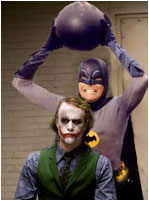 Paddle Master           Group: Clan Members Posts: 2,085 Thank(s): 30 Points: 317 Joined: 3-December 07 Member No.: 50 |
unmute ur mic, or turn ur mic volume up
--------------------  |
|
|
|
  |

|
Lo-Fi Version | Time is now: 24th November 2024 - 10:56 AM |











