  |
 Aug 10 2015, 11:56 PM Aug 10 2015, 11:56 PM
Post
#41
|
|
|
Knight       Group: Members Posts: 443 Thank(s): 98 Points: 443 Joined: 19-September 14 Member No.: 4,499 |
Hobbit, assembling a surprise from a KinderSurprise is more difficult than building a computer.
Look at the three pictures here I took at work for you. Picture 1 : the USB ports on the case are connected to the motherboard with the black cable I'm holding http://www.sneakymonkeys.com/forums/upload...-1439250727.jpg Picture 2 : look at the black cables labelled "USBx" http://www.sneakymonkeys.com/forums/upload...-1439250754.jpg Picture 3 : one more free slot for additional USB ports http://www.sneakymonkeys.com/forums/upload...-1439250770.jpg PS: this PC is a mess, don't be scared because of the poor cable management. |
|
|
|
The Following 1 Users Say Thank You to Yet Another Fool For This Useful Post: Stupid Fat Hobbit! | |
 Aug 11 2015, 05:02 AM Aug 11 2015, 05:02 AM
Post
#42
|
|
 Knight Errant        Group: Members Posts: 605 Thank(s): 68 Points: 605 Joined: 11-February 14 Member No.: 4,430 |
No worries hobbit, you'll do fine
Just make sure you keep the manuals close, especially the motherboard one, and a laptop with internet ready to go. |
|
|
|
 Aug 11 2015, 08:34 AM Aug 11 2015, 08:34 AM
Post
#43
|
|
 Knight Errant        Group: Old Git SM Members Posts: 707 Thank(s): 344 Points: 707 Joined: 11-December 14 Member No.: 4,549 |
I've been wondering, guys what do you guys think about grounding yourself the way many people seem to do it which is installing PSU first, plugging that into the wall, turning PSU OFF and then either:
1. touch a metal part of a case every once in a while 2. use an antistatic wrist strap and connect it to the grill on the PSU Asking this question because while a ton of people recommend doing it this way, some say it's extremely dangerous. Well I guess it all depends on whether your wiring is done properly or not... -------------------- |
|
|
|
 Aug 11 2015, 11:01 AM Aug 11 2015, 11:01 AM
Post
#44
|
|
 Knight Errant        Group: Members Posts: 605 Thank(s): 68 Points: 605 Joined: 11-February 14 Member No.: 4,430 |
I think most of those little things the internet suggests (especially on reddit) are people overreacting to very unlikely events that might happen. Often they're relying on old information from a time where it really was necessary or someone took electrotechnology 101 and now considers himself an expert.
As long as you wear an antistatic strap and connect it to a decent surface like the computer case or copper heat tubing or whatever, you'll be fine. Even without, Monkey's stuff seems to have survived for over a decade. I would advise against connecting an antistatic strap to something on your PSU though. If you attach it to the grill of your PSU I'm going to assume a part of it actually enters the PSU and well, that casing it there for a reason. Next to that, I don't really see the point in doing that. There's tons of surfaces you can better ground yourself on than your PSU casing and no, connecting to your PSU casing doesn't mean you're connected to ground through the cable in the wall. That would imply there's a possibility of current running through your PSU casing and that's a big no no when designing a PSU. |
|
|
|
 Aug 11 2015, 11:49 AM Aug 11 2015, 11:49 AM
Post
#45
|
|
 Security and Projects           Group: Clan Dogsbody Posts: 4,687 Thank(s): 1098 Points: 2,440 Joined: 31-August 07 From: A Magical Place, with toys in the million, all under one roof Member No.: 1 |
... I think there's a requirement to ensure all cases are earthed, so that if live did reach the case due to a malfunction people couldn't zap themselves by touching the case. All psu's should touch the case in someway (either directly or via screws) and therefore the metal of the case should be earthed providing the psu is plugged into a 3 pin (earth) cable (preferably without the power on! --------------------  |
|
|
|
 Aug 11 2015, 12:05 PM Aug 11 2015, 12:05 PM
Post
#46
|
|
 Knight Errant        Group: Members Posts: 605 Thank(s): 68 Points: 605 Joined: 11-February 14 Member No.: 4,430 |
Hmm, didn't know that. I just figured that you wouldn't want a capacitor to lose it's charge into your hand after you've just unplugged the cable from the wall
|
|
|
|
 Aug 11 2015, 03:16 PM Aug 11 2015, 03:16 PM
Post
#47
|
|
 Knight Errant        Group: Old Git SM Members Posts: 707 Thank(s): 344 Points: 707 Joined: 11-December 14 Member No.: 4,549 |
I think there's a requirement to ensure all cases are earthed, so that if live did reach the case due to a malfunction people couldn't zap themselves by touching the case. All psu's should touch the case in someway (either directly or via screws) and therefore the metal of the case should be earthed providing the psu is plugged into a 3 pin (earth) cable (preferably without the power on! So generally PSU installed, plugged in, turned off, strap connected to either not painted part of the case or PSU itself is the way to go? I think the last part doesn't even make any difference since in case of PSU being already installed case and PSU kind of become one thing (you know, when it comes to grounding). -------------------- |
|
|
|
 Aug 11 2015, 03:25 PM Aug 11 2015, 03:25 PM
Post
#48
|
|
 Knight Errant        Group: Members Posts: 605 Thank(s): 68 Points: 605 Joined: 11-February 14 Member No.: 4,430 |
Well, there's still the thing where you shouldn't stick anything conductive into the block that has 230 Volts coming in. It's a way to go but not the way to go. And yes, "way to go" has a double meaning here. But seriously, anything metal will do, from copper heat tubing to your metal case to your cold, iron heart. Don't get set on using your PSU
|
|
|
|
 Aug 11 2015, 03:45 PM Aug 11 2015, 03:45 PM
Post
#49
|
|
 Knight Errant        Group: Old Git SM Members Posts: 707 Thank(s): 344 Points: 707 Joined: 11-December 14 Member No.: 4,549 |
Should have thought about my heart earlier, you're a genius Turbo!!!
-------------------- |
|
|
|
 Aug 11 2015, 05:13 PM Aug 11 2015, 05:13 PM
Post
#50
|
|
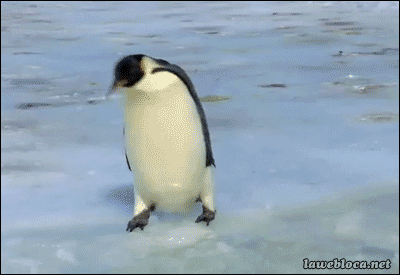 Knight       Group: Old Git SM Members Posts: 477 Thank(s): 139 Points: 477 Joined: 8-March 14 From: Finland Member No.: 4,435 |
When I got a new PSU and GPU and started to install them, I just kept touching the case every once in a while, and since nothing blew up I assume that's a safe way of doing it
|
|
|
|
 Aug 11 2015, 05:33 PM Aug 11 2015, 05:33 PM
Post
#51
|
|
|
Squire    Group: Members Posts: 136 Thank(s): 21 Points: 136 Joined: 9-April 14 From: The Shire Member No.: 4,447 |
Told my mum I'm not getting a laptop and instead getting a desktop. She was fine with that. Then told her I was going to be building it myself (was going to wait until the parts arrived but I was feeling brave). She then begins to shout at me saying that "I'm going to end up spending thousands if you mess it up". She still said yes though XD
|
|
|
|
 Aug 11 2015, 06:12 PM Aug 11 2015, 06:12 PM
Post
#52
|
|
 Knight Errant        Group: Old Git SM Members Posts: 707 Thank(s): 344 Points: 707 Joined: 11-December 14 Member No.: 4,549 |
What's the best way to ground yourself?
- Yell at your parents 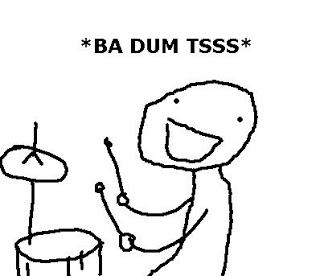
-------------------- |
|
|
|
The Following 3 Users Say Thank You to The Malefic Trout For This Useful Post: MonkeyFiend, Stupid Fat Hobbit!, TurboMidget | |
 Aug 11 2015, 08:17 PM Aug 11 2015, 08:17 PM
Post
#53
|
|
|
Knight       Group: Members Posts: 443 Thank(s): 98 Points: 443 Joined: 19-September 14 Member No.: 4,499 |
I don't understand that debate about grounded/wristband securities.
Just build your PC unplugged from the wall outlet. Once finished plug the power cord into the PSU, then the other end in the wall, and then use the switch to set the PSU on so you can power on the computer. I built at least 10 computers, fixed countless, and never had any issues. |
|
|
|
 Aug 11 2015, 09:02 PM Aug 11 2015, 09:02 PM
Post
#54
|
|
 Knight Errant        Group: Members Posts: 605 Thank(s): 68 Points: 605 Joined: 11-February 14 Member No.: 4,430 |
It has to do with static electricity. In theory you can build up a static charge that, if you're isolated from the ground, can't escape except to the motherboard you've just touched. Now, say you touch a path instead of the ground plane on the motherboard, there's a (very small) risk that you just sent a (tiny) current through two components in such a way that, again, in theory, could damage your motherboard to the point where it will no longer function or function properly. However, engineers aren't idiots (well, electrical engineers aren't anyway. I can't speak for the ball-loving mechanicals) and I can only imagine they've started building in safe guards to prevent this years ago.
The other thing is that, yes, people don't always unplug their pc from the wall. See the above example of people plugging in the PSU to ground themselves. I'm afraid I don't know any details on the subject as static electricity and its effects on components are a field of research on its own. Al we're told is "ground yourself or you'll cost your future company millions!". |
|
|
|
 Aug 11 2015, 09:40 PM Aug 11 2015, 09:40 PM
Post
#55
|
|
|
Squire    Group: Members Posts: 136 Thank(s): 21 Points: 136 Joined: 9-April 14 From: The Shire Member No.: 4,447 |
There are only 3 things I'm worrying about when building this PC.
1. Some parts not fitting correctly or a component that doesn't work with the others. 2. The power cable management, like plugging all the right wires into the corresponding pins and sockets. 3. Something going wrong as soon as I turn it on, like something short circuiting or bursting into flames. I watched the tutorial for a second time, and I'm pretty sure I know how to prevent these things from happening but obviously I'm worried something will go wrong, but at least I know about the USB ports now, but why are they on the back of the case? Also, when installing the CPU, does it matter about the orientation of the CPU placement on the motherboard? If so, is it easy to tell the orientation just by looking at it or do I need to read some manuals to figure it out? Other than that, the OS is still bothering me. I haven't got a problem downloading it off of TPB, but if I put it onto a USB stick, will it definitely work and run so I can install it when I boot up my PC? |
|
|
|
 Aug 12 2015, 12:23 AM Aug 12 2015, 12:23 AM
Post
#56
|
|
 Man at arms     Group: Veteran SM Members Posts: 188 Thank(s): 123 Points: 188 Joined: 1-December 14 Member No.: 4,526 |
Nearly everting in your pc is build after a certain standard/norm which pretty much makes it impossible for you to put something wrong together. Same goes for your power cable management or other connections. In doubt just consult their corresponding manual (especially the one for the graphics card). The socket for the cpu is similarly build in a fashion that it is clearly marked/slotted in which orientation the cpu has to be installed.
PS. If you haven't already done you can check out the manual of your motherboard and it's beep codes. They are a great help in case something is wrong and you have no clue what is going on. (edited that first out, may be confusing) Static electricity isn't that big of an issue, the solder-mask insulates* (to some degree, can be increased by epoxy capping etc.) your traces so you won't be touching anything conducting as long as you don't touch any smds/pads/vias/pins/leads etc. directly anyhow(and many of those have probably a nano-coat applied nowadays), depending on the hardware/manufacturer you could also have extra build in ics that are protecting the board from esds (mostly in hardware that happens to be touched frequently), also many ics come with some kind of protection already build in nowadays. Heck once I even managed to miss-orient an qfn and found out after an hour of debugging, that thing survived even though it should have been toast by the data sheet. (also note solder-mask is NOT and insulator, it has just certain resistive properties, do NOT rely on it as an insulator as protection, never ever think that it is ok to touch a live circuit board by its solder-mask(even if the traces are on low voltages etc.). Given many people do it and nothing happens, but just to make that clear...) --------------------  |
|
|
|
The Following 1 Users Say Thank You to DARwin For This Useful Post: Yet Another Fool | |
 Aug 12 2015, 01:10 AM Aug 12 2015, 01:10 AM
Post
#57
|
|
|
Knight       Group: Members Posts: 443 Thank(s): 98 Points: 443 Joined: 19-September 14 Member No.: 4,499 |
If you are wearing a wool hoodie, yes you MAY have enough static electricity to do some little damage. But anyway, you'd be a hipster then so nobody can help you.
1. Some parts not fitting correctly or a component that doesn't work with the others. -> http://steamcommunity.com/sharedfiles/file...s/?id=495128599 If it won't work, it won't fit. 2. The power cable management, like plugging all the right wires into the corresponding pins and sockets. -> Same as above 3. Something going wrong as soon as I turn it on, like something short circuiting or bursting into flames. -> Even if you don't cool your CPU down and it reaches 100°C, two things can happen, and none are an atomic explosion. Or the computer shuts down, or (CPU throttling) the CPU speed is reduced to keep current temperature and not heat more. Other components are less likely to heat/explode (the graphic card already has its cooler on it, so no worry about it). at least I know about the USB ports now, but why are they on the back of the case? Because the USB ports are on the motherboard. The case has a "hole" for all input/output ports that are on the motherboard. It seems logial to me that the cables you never need to move (keyboard, mouse, monitor, power, etc.) are out of your view. Nobody (except DARwon) likes seeing a lot of cables in a mess. Front (case) USB ports are here to provide ease of access to plug usb stick or stuff like that, you won't leave them plugged in for a long time. Also, when installing the CPU, does it matter about the orientation of the CPU placement on the motherboard? As a lot of components do, you can't insert it the wrong way, they are designed to fit only in the correct orientation (is a square with a small hole in the low-right area i think, and with a cut corner) Other than that, the OS is still bothering me. I haven't got a problem downloading it off of TPB, but if I put it onto a USB stick, will it definitely work and run so I can install it when I boot up my PC? Test it on your current computer : power on with usb stick plugged in, look for "boot menu" option (should be F9 F10 F11 or F12, depending on the mobo manufacture), select usb key, you will probably see "press any key to boot from..." If not, installation wizard appears. If you don't pick "Upgrade" OR pick "Custom" and select a hard disk, this will do NOTHING to your current OS. Cancel or reboot (you can even hold the power button for 4 secs) and you are back to normal. |
|
|
|
The Following 1 Users Say Thank You to Yet Another Fool For This Useful Post: Stupid Fat Hobbit! | |
 Aug 12 2015, 08:44 AM Aug 12 2015, 08:44 AM
Post
#58
|
|
 Security and Projects           Group: Clan Dogsbody Posts: 4,687 Thank(s): 1098 Points: 2,440 Joined: 31-August 07 From: A Magical Place, with toys in the million, all under one roof Member No.: 1 |
There is an issue of stuff not working together to an extent e.g. I could plonk 2400mhz memory in an old asus board that supports memory speeds of 1600. technically it would fit, but it won't work. However aside from one or two minor issues most stuff it it fits together should work. A couple of things to note, have a look at your graphics card of choice to see whether the dedicated power is 6 or 8 pin, then see what you have on the psu - I put an old computer together where I had a pair of 8 pins connectors on the psu and the graphics card had 6 pin connectors. Only cost a few pounds for an adapter cable, but something to look out for.
If you post what you plan to be the final setup here, am sure between us all we could confirm it'll all work nicely together. As mentioned above, if the cooling on teh cpu is insufficient the computer will tend to just shutdown. The only component I've ever had problems with overheating was the northbridge (especially on asus motherboards for some reason). Regarding slotting the cpu, there's usually a pin/hole missing in one corner (often with a triangular arrow type marker), corresponding to the same on the motherboard so you know you've put it in the right way. USB versions of windows will certainly work for installing, the only time you come a cropper is trying to boot on a really old system that doesn't support usb boot or if you're running in non-uefi legacy bios type mode and trying to boot of a usb key that's more than 16gb (as a result of legacy only supporting fat32 filesystems and 16gb+ usb things mostly being ntfs). If you make sure you've got a usb stick up to 16gb you should be fine (although writing an iso image to a usb can sometimes be tricky, there are plenty of tools to do it magiciso/yumi etc.) BTW what version of windows are you after? --------------------  |
|
|
|
The Following 1 Users Say Thank You to MonkeyFiend For This Useful Post: Stupid Fat Hobbit! | |
 Aug 12 2015, 10:34 AM Aug 12 2015, 10:34 AM
Post
#59
|
|
|
Squire    Group: Members Posts: 136 Thank(s): 21 Points: 136 Joined: 9-April 14 From: The Shire Member No.: 4,447 |
Can't find my usb stick, I probably just have to buy another one. Ideally Windows 10 but if that is unavailable yet then I think Windows 8 will do, maybe won't risk Windows 10 yet since it was only just released and might be a bit buggy. What do I do once I have got to the stage of writing an image to the usb? Do I have to tamper with it myself or will it automatically format the download so it can work?
Btw thanks for all your help so far, everyone. Only 8 days left until my results and then the purchasing of the parts D: |
|
|
|
 Aug 12 2015, 11:26 AM Aug 12 2015, 11:26 AM
Post
#60
|
|
 Knight Errant        Group: Old Git SM Members Posts: 707 Thank(s): 344 Points: 707 Joined: 11-December 14 Member No.: 4,549 |
The .iso creator tool will do everything for you, just make sure you select the USB.
If you plan on upgrading to W10 just get the cheaper OS, not like it matters. The prices are similar though One more thing, I've been using W10 for 2 weeks now and I'm loving it, really enjoy the tiles in Start menu. So convenient and elegant. Haven't encountered any serious issues or bugs so far, one thing I've noticed is that not responding programs take quite a bit longer for 10 to close. But other than that it's great. -------------------- |
|
|
|
  |

|
Lo-Fi Version | Time is now: 3rd February 2025 - 06:35 PM |















