  |
 Mar 11 2010, 11:03 PM Mar 11 2010, 11:03 PM
Post
#21
|
|
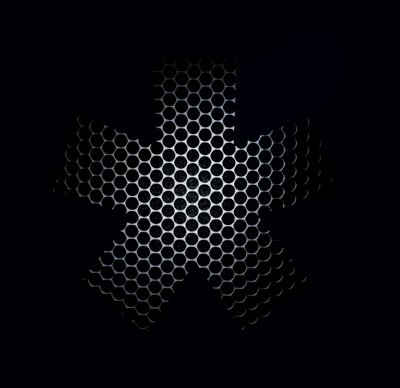 Knight Lieutenant         Group: Clan Members Posts: 824 Thank(s): 0 Points: 218 Joined: 30-December 07 From: Brighton Member No.: 54 |
Ok an update on my situation. I tried to OC again but this time it was once the windows loading screen first appreared reading 'starting windows' (using W7 btw) before the 4 colours do a morris dance around each other to form the windows logo the pc would freeze. After setting the changes back to default the BSOD would then appear at the end of the 'starting windows' screen which was solved by a system restore, things aren't looking good
the only settings I changed are as follows: CPU FSB: 333 CPU Voltage: the setting just below 1.34 Dram speed: just below 1066 (using ddr2 pc8500) Dram Voltage: 2.1 Intel step thingy: disabled PCI express frequency: 100 PCI clock sync: 33.3 Any help is much appreciated --------------------  There are 10 types of people in this world, those who understand binary and those who don't |
|
|
|
 Mar 11 2010, 11:21 PM Mar 11 2010, 11:21 PM
Post
#22
|
|
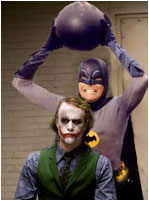 Paddle Master           Group: Clan Members Posts: 2,085 Thank(s): 30 Points: 317 Joined: 3-December 07 Member No.: 50 |
like i said try updating your bios and see if that helps
--------------------  |
|
|
|
 Mar 12 2010, 03:41 AM Mar 12 2010, 03:41 AM
Post
#23
|
|
 Knight Lieutenant         Group: Clan Members Posts: 989 Thank(s): 1 Points: 215 Joined: 5-June 08 From: Tyler, Texas, US Member No.: 124 |
this is what i'm workin with:
Manufacturer: ASUSTeK Computer INC. Processor: Pentium® Dual-Core CPU E5400 @ 2.70GHz (2 CPUs), ~2.7GHz Memory: 6144MB RAM Hard Drive: 400 GB Video Card: NVIDIA GeForce GTS 250 Sound Card: Speakers (Realtek High Definition Audio) Keyboard: USB Root Hub Mouse: USB Root Hub Operating System: Windows 7 Home Premium 64-bit (6.1, Build 7600) (7600.win7_rtm.090713-1255) settings set on high, forgot what the resolution was(1366xsomething i think) no overclocking or anything special, and i just couldn't see how the game could be any better. besides it minimizing on me sometimes(usually when i am about to be shot by magik5 --------------------   |
|
|
|
 Mar 12 2010, 12:28 PM Mar 12 2010, 12:28 PM
Post
#24
|
|
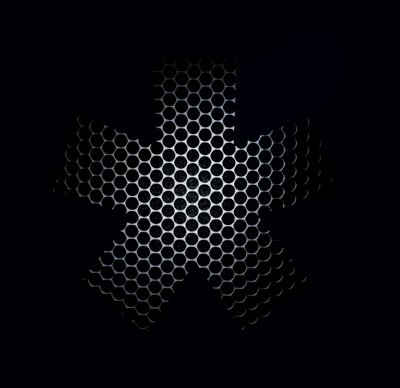 Knight Lieutenant         Group: Clan Members Posts: 824 Thank(s): 0 Points: 218 Joined: 30-December 07 From: Brighton Member No.: 54 |
Tried to OC again after updating the bios and the same error occured
--------------------  There are 10 types of people in this world, those who understand binary and those who don't |
|
|
|
 Mar 12 2010, 12:28 PM Mar 12 2010, 12:28 PM
Post
#25
|
|
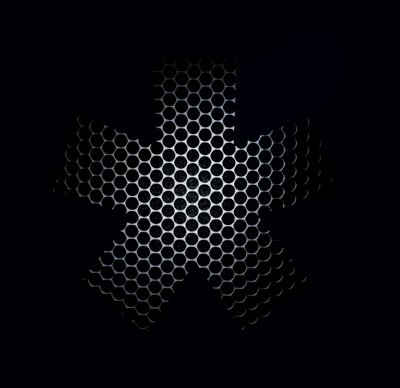 Knight Lieutenant         Group: Clan Members Posts: 824 Thank(s): 0 Points: 218 Joined: 30-December 07 From: Brighton Member No.: 54 |
Double post
--------------------  There are 10 types of people in this world, those who understand binary and those who don't |
|
|
|
 Mar 17 2010, 12:41 PM Mar 17 2010, 12:41 PM
Post
#26
|
|
 Page   Group: SM Guild Members Posts: 50 Thank(s): 1 Points: 34 Joined: 29-October 07 From: Fife, Scotland Member No.: 34 |
If you post some more specs: motherboard model/cpu/Ram/temperatures,etc I might be able to help. I would personally run a Memtest session before even attempting to boot into Windows after any overclock changes though.
My Current system: Asus P5e mobo Intel e6750@2.66GHz - OC to 3.2GHz 2 x 2Gb OCZ Reaper 8500 DDR2 GTX275 XXX Overclocked by changing FSB from 333 to 400 MHz, disabled speedstep etc set PCIE freq to 100 and left voltages on all AUTO as manual voltage settings can be unpredictable. Stable at 3.2 GHz, idle temps around 30-32 and under full orthos load around 50-52 (ingame around mid 40s) CPU-z reports core voltage as 1.287-1.304 ( manually setting voltage produces weird results and erratic problems) |
|
|
|
 Mar 17 2010, 01:02 PM Mar 17 2010, 01:02 PM
Post
#27
|
|
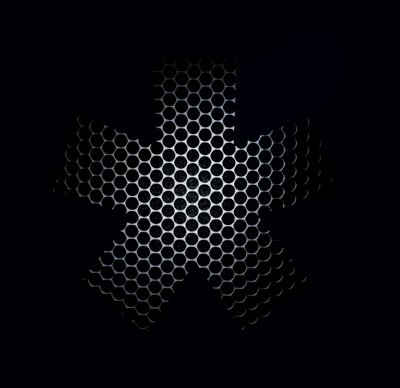 Knight Lieutenant         Group: Clan Members Posts: 824 Thank(s): 0 Points: 218 Joined: 30-December 07 From: Brighton Member No.: 54 |
Cheers dude, I'll post the spec when I get back home.
--------------------  There are 10 types of people in this world, those who understand binary and those who don't |
|
|
|
 Mar 17 2010, 02:22 PM Mar 17 2010, 02:22 PM
Post
#28
|
|
 Page   Group: SM Guild Members Posts: 50 Thank(s): 1 Points: 34 Joined: 29-October 07 From: Fife, Scotland Member No.: 34 |
No probs. From personal experience cooling may be a limiting factor for you. I was previously unable to get much above 350MHz FSB stable until I ditched my old, cheap, crappy case for a nice sexy Antec P183. The Antec plus an extra chassis fan on the front dropped my system temperatures a lot, I think that lead to the motherboard being able to run cooler and hence stable at much higher clocks.
Me & Harkin both have similar setups, he has a e6850, mine e6750 and we both manage to get 100% stable at 400MHz FSB from the stock 333. We don't use the stock coolers though so that will have a say in how far yours can go. I use a Zalman 9700 as it runs nice & quiet while still managing to cool it well enough. Get something like CoreTemp running to see what your temps are at stock speeds, then try overclocking a bit at a time to see the effect. Run a decent stress test to make sure everything is fine before you increase any speeds and I would start by simply leaving everything except FSB speed on auto at first until you find the limit of how high you can push your FSB without voltage tweaks. |
|
|
|
 Mar 17 2010, 03:11 PM Mar 17 2010, 03:11 PM
Post
#29
|
|
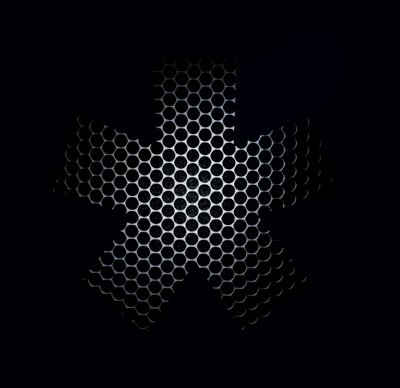 Knight Lieutenant         Group: Clan Members Posts: 824 Thank(s): 0 Points: 218 Joined: 30-December 07 From: Brighton Member No.: 54 |
I run my pc with its case open so cooling in the respect shouldn't be an issue, I am however using a stock CPU fan. Got cpuz for readings too. I'm not desperate to get it oc'd but it would be nice to see what I could get out of it.
--------------------  There are 10 types of people in this world, those who understand binary and those who don't |
|
|
|
 Mar 17 2010, 07:02 PM Mar 17 2010, 07:02 PM
Post
#30
|
|
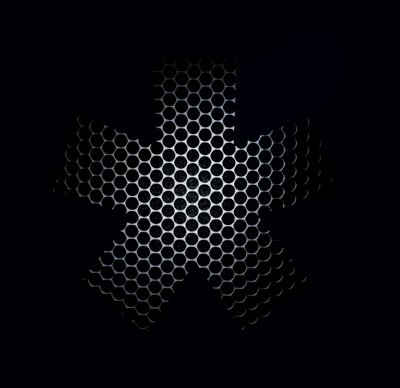 Knight Lieutenant         Group: Clan Members Posts: 824 Thank(s): 0 Points: 218 Joined: 30-December 07 From: Brighton Member No.: 54 |
Mobo: Asus Commando
CPU: Intel Q6600 (not the GO model, using stock fan) RAM: Some budget OCUK stuff (2gb pc-8500) and a crucial stick (1gb pc-8500) GFX: 8800 GTS (512mb version) Temps etc etc 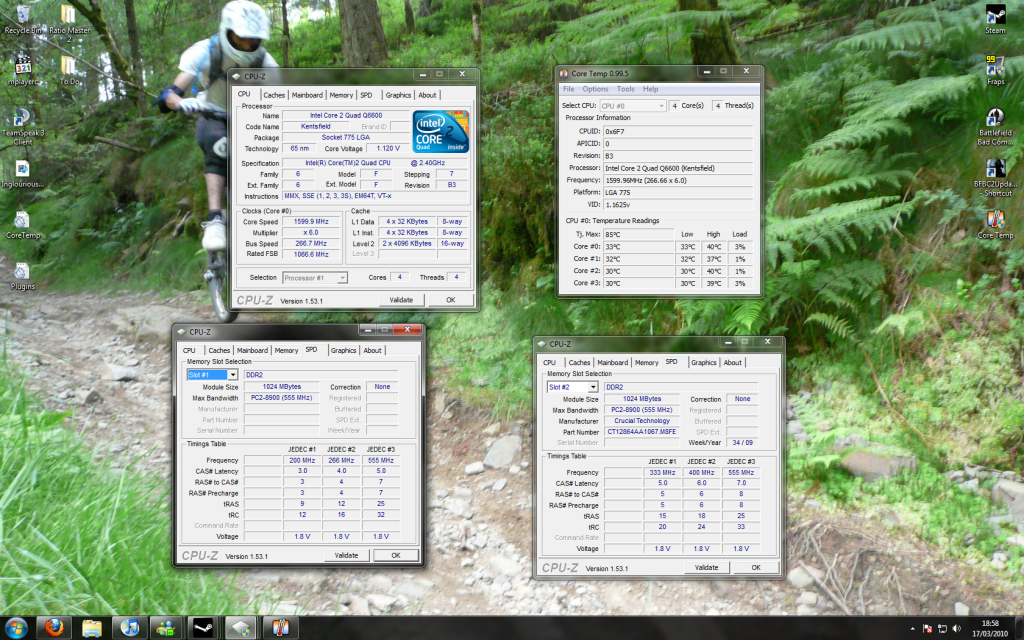 --------------------  There are 10 types of people in this world, those who understand binary and those who don't |
|
|
|
 Mar 17 2010, 10:30 PM Mar 17 2010, 10:30 PM
Post
#31
|
|
 Page   Group: SM Guild Members Posts: 50 Thank(s): 1 Points: 34 Joined: 29-October 07 From: Fife, Scotland Member No.: 34 |
Well, I spot 2 things first off:
1) It looks like you may still have Speedstep or C1E setting still ON, as your multiplier seems to be 6x = 1600MHz? Is the Q6600 not meant to be 9x = 2400 MHz. So it has dropped your multiplier(6) and your core voltage (1.12v) to reduce speed/power. This should be turned off for stable overclocks. 2) Am I right in seeing 3 x sticks of DDR2? 2 x 1G pair and 1 x 1G extra? If so this can also be a limiting factor in overclocking. 2 sticks will always be easier than 3/4 as it is less strain on the memory chipset. You can confirm this by taking it back 2 the 2G pair just to test it. That's why I went with 2 x 2G instead of 4 x 1G. From the screenshots it seems to say slot 1 is 1GB cas5 and slot 2 is 1GB cas7. You would need to check to make sure it is all running at the lower setting or its a recipe for disaster. If you only have those 2 sticks then things don't look promising TBH, if you have 2 of the cas5 good ones, I would personally remove the cheap cas7 one. Easy way to see what your cpu/mobo is capable of is: Take it down to matched pair of dimms, or just a single if you dont have a pair Turn off C1E/speedstep in bios Turn on Auto core voltage Turn down memory speed (to remove the ram as a possible cause of errors) ie: run the 1066 ram at 800 maybe. Lock the pcie freq to 100 disable any boost settings Turn frequency up in steps of maybe 20MHz at a time, testing as you go with orthos or prime ** Keep an eye on temps & voltages as you go and don't forget as you increase the FSB to check that your ram doesn't go above its rating by lowering its divider if necessary. |
|
|
|
 Mar 17 2010, 10:34 PM Mar 17 2010, 10:34 PM
Post
#32
|
|
 Page   Group: SM Guild Members Posts: 50 Thank(s): 1 Points: 34 Joined: 29-October 07 From: Fife, Scotland Member No.: 34 |
Oh, and install coretemp, you may think your case is cooled, but you would be surprised. My cheap case had the side off and was still way hotter than my new one with proper front-back airflow. Leaving the door off can reduce cpu temps, but can also increase motherboard temps due to the air not circulating properly.
** Oooops I also just squinted at your fuzzy cpu-z shots and you have the B3 version of the Q6600 chip. Bad news is that is the old version of the chip, not the one that gets ninja-like overclocks. The revised chip is revision G0 which generates a lot less heat than the early B3. Heat = limit on speed so you will never be able to clock as high as one of the good Q6600s. |
|
|
|
 Mar 22 2010, 06:02 PM Mar 22 2010, 06:02 PM
Post
#33
|
|
 Page   Group: SM Guild Members Posts: 50 Thank(s): 1 Points: 34 Joined: 29-October 07 From: Fife, Scotland Member No.: 34 |
Off topic: Do you always wear all the elbow/knee pads and full face, and if so is it cos:
a) You are bad and fall off a lot c) You are a pussy/ your mum won't let you ride without them d) They just look cool e) They make sense, and I need to keep my knees un-scabbed for the catalogue photoshoots Which is it? Oh, and what is the bike? Cant see from the pics |
|
|
|
 Mar 22 2010, 06:20 PM Mar 22 2010, 06:20 PM
Post
#34
|
|
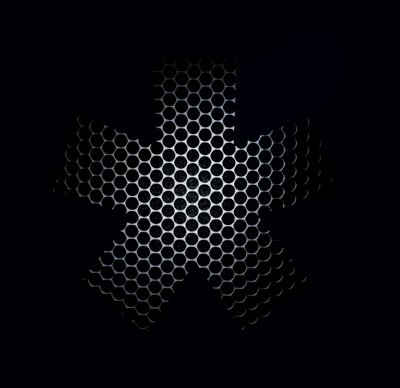 Knight Lieutenant         Group: Clan Members Posts: 824 Thank(s): 0 Points: 218 Joined: 30-December 07 From: Brighton Member No.: 54 |
I do have problems with my knees, its a hereditary thing so I benefit from that, I have so many little scars on my right leg because its my chocolate foot and pedal slips have been known to cause a deadly smack of the knee to the frame so that also contributed to me deciding to buy a pair. I stack it as much as 5 does though, we're as good/bad as each other, so naturally he has a pair of pads too
--------------------  There are 10 types of people in this world, those who understand binary and those who don't |
|
|
|
 Mar 22 2010, 07:03 PM Mar 22 2010, 07:03 PM
Post
#35
|
|
 Page   Group: SM Guild Members Posts: 50 Thank(s): 1 Points: 34 Joined: 29-October 07 From: Fife, Scotland Member No.: 34 |
Not as often as I should, what with being a lazy old fart. I'm not into the jump bikes though, more of a trail/single-track, etc type. Im too old to jump I think, if I damaged something it would never recover. Got a spesh myself though, a FSR. Used to havea spesh hardtail which kicked bottom but this new one is as light as that was.
|
|
|
|
 Mar 22 2010, 07:22 PM Mar 22 2010, 07:22 PM
Post
#36
|
|
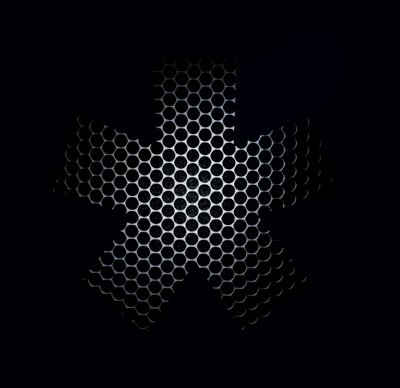 Knight Lieutenant         Group: Clan Members Posts: 824 Thank(s): 0 Points: 218 Joined: 30-December 07 From: Brighton Member No.: 54 |
We went on a holiday to Afan (where the pic was taken) made me really get the taste for single track, would love a full sus specialized, something like the new pitch would be perfect for starting out, but ideally the enduro would be a sick bike to have, or the demos. We used to do a lot of jumps in Brighton but once I get my next job and settle in I'll be looking for more of an all mountain/downhill rush
--------------------  There are 10 types of people in this world, those who understand binary and those who don't |
|
|
|
  |

|
Lo-Fi Version | Time is now: 16th November 2024 - 06:06 PM |











