 Apr 29 2009, 08:02 AM Apr 29 2009, 08:02 AM
Post
#1
|
|
 Security and Projects           Group: Clan Dogsbody Posts: 4,687 Thank(s): 1098 Points: 2,440 Joined: 31-August 07 From: A Magical Place, with toys in the million, all under one roof Member No.: 1 |
ok to get some idea of why t'internet is broked, we need some info...
1. What make is your wireless router? 2. on your computer, if you click start>run>type 'cmd' and press ok, then in the black screen type 'ipconfig' what is your IP address listed as? 3. Are you using any 3rd party programs to handle wirless e.g. netgear wireless utility or is it done through windows? From this we can tell whether the computer is actually connecting to the wireless router.... 4. click start>control panel>network connections>look for network connections* and open it (if you can't see it, select 'switch to classic view' on the left first. Next right-click on your wireless network adapter and select properties, then the wireless networks tab. Is your connection in the preferred connections list? if so click on it and select properties... what is the network authentication and data encryption set to? 5. Because that was a nerdy post, I'll finish on a bad joke.. how do you get pikachu on a bus?.......................................................... you poke-him-on ta, Monkey --------------------  |
|
|
|
 |
Replies
 May 4 2009, 07:15 PM May 4 2009, 07:15 PM
Post
#2
|
|
 Squire    Group: Clan Members Posts: 134 Thank(s): 0 Points: 52 Joined: 25-January 09 From: England Member No.: 4,049 |
Sadly clicking Next to restore to an earlier point does n'out...
EDIT: 2. click start > run > 'services.msc' Look for remote procedure call service, check if this is started/enabled. If not start & enable it and reboot. 2.a also check the DHCP service is started/enabled. DHCP Client was stopped, but you can't start it - it says ' Could not start the SHCP Client Service. Error 1069 - The dependancy service or group failed to start.' Also, the DNS Service gave the same error as the DHCP message. 3. Yep, same result. 4. 351KB, and the build data is: version 5.1.2600.3394 EDIT 2: Internet explorer says 'Windows has detected a problem with the WINSOCK provider catalog on this computer.' Following the instructions didn't help. WINSOCK status - IRDA protocol is not found in WINSOCK catalog. Aaaaaaaalso: 'A connectivity problem exists with an installed LSP' -------------------- 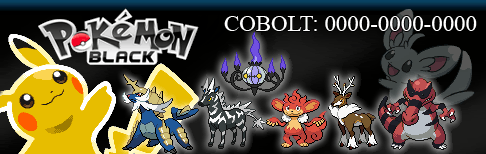 My avatar is me, in a school project ('The Ringlett') |
|
|
|
Posts in this topic
 MonkeyFiend @Cobolt Apr 29 2009, 08:02 AM
MonkeyFiend @Cobolt Apr 29 2009, 08:02 AM
 =R6= Raile wireless sucks! Apr 29 2009, 09:29 AM
=R6= Raile wireless sucks! Apr 29 2009, 09:29 AM
 fido77 monkey's jokes suck! Apr 29 2009, 03:54 PM
fido77 monkey's jokes suck! Apr 29 2009, 03:54 PM
 Cobolt My dad wrote this, hence the formality, and genera... Apr 29 2009, 04:54 PM
Cobolt My dad wrote this, hence the formality, and genera... Apr 29 2009, 04:54 PM
 MonkeyFiend cooo that's not your basic problem, that impli... Apr 29 2009, 07:35 PM
MonkeyFiend cooo that's not your basic problem, that impli... Apr 29 2009, 07:35 PM
 Cobolt Wow, monkey, your some kind of weezard!
My dad... Apr 29 2009, 08:57 PM
Cobolt Wow, monkey, your some kind of weezard!
My dad... Apr 29 2009, 08:57 PM
 MonkeyFiend cool, well good luck with it... if you're stil... Apr 29 2009, 09:12 PM
MonkeyFiend cool, well good luck with it... if you're stil... Apr 29 2009, 09:12 PM

 Magik5 QUOTE(MonkeyFiend @ Apr 29 2009, 10:12 PM... Apr 30 2009, 12:23 AM
Magik5 QUOTE(MonkeyFiend @ Apr 29 2009, 10:12 PM... Apr 30 2009, 12:23 AM
 Lawpf2001 if its any help i have a ASUS internal wirless car... Apr 29 2009, 09:14 PM
Lawpf2001 if its any help i have a ASUS internal wirless car... Apr 29 2009, 09:14 PM
 Cobolt Question: The comp i'm on now is technically n... Apr 30 2009, 01:11 PM
Cobolt Question: The comp i'm on now is technically n... Apr 30 2009, 01:11 PM
 Magik5 yeh, steam will ask you to login, so just log in..... Apr 30 2009, 01:24 PM
Magik5 yeh, steam will ask you to login, so just log in..... Apr 30 2009, 01:24 PM
 Magik6 Yeah thats what I did when I went to rob's bef... Apr 30 2009, 01:30 PM
Magik6 Yeah thats what I did when I went to rob's bef... Apr 30 2009, 01:30 PM
 MonkeyFiend yes Apr 30 2009, 01:31 PM
MonkeyFiend yes Apr 30 2009, 01:31 PM
 Cobolt Sweet, i'll do that now XD
Edit: OMG I HATE C... Apr 30 2009, 01:45 PM
Cobolt Sweet, i'll do that now XD
Edit: OMG I HATE C... Apr 30 2009, 01:45 PM
 MonkeyFiend # Navigate to your Steam installation directory (... Apr 30 2009, 02:16 PM
MonkeyFiend # Navigate to your Steam installation directory (... Apr 30 2009, 02:16 PM
 Cobolt I have neither Steam nor Valve in program files =(... Apr 30 2009, 02:23 PM
Cobolt I have neither Steam nor Valve in program files =(... Apr 30 2009, 02:23 PM
 MonkeyFiend well that might be a good thing - if the files hav... Apr 30 2009, 02:25 PM
MonkeyFiend well that might be a good thing - if the files hav... Apr 30 2009, 02:25 PM
 Cobolt Ok, just got rid of those steam files. I'll tr... Apr 30 2009, 02:32 PM
Cobolt Ok, just got rid of those steam files. I'll tr... Apr 30 2009, 02:32 PM
 Cobolt Hi, I tried "expand D:\I386\TCPIP.S... May 4 2009, 04:35 PM
Cobolt Hi, I tried "expand D:\I386\TCPIP.S... May 4 2009, 04:35 PM
 Cobolt Sorry for the double post, my dad appently needs m... May 4 2009, 04:35 PM
Cobolt Sorry for the double post, my dad appently needs m... May 4 2009, 04:35 PM
 MonkeyFiend lol, not having much luck are you?
1. Sometimes ... May 4 2009, 05:34 PM
MonkeyFiend lol, not having much luck are you?
1. Sometimes ... May 4 2009, 05:34 PM
 Cobolt Heyas monkster, my dad is asking 'how to do a ... May 4 2009, 07:02 PM
Cobolt Heyas monkster, my dad is asking 'how to do a ... May 4 2009, 07:02 PM
 MonkeyFiend click start > all programs > accessories ... May 4 2009, 07:08 PM
MonkeyFiend click start > all programs > accessories ... May 4 2009, 07:08 PM
 Cobolt 1. The dependancies: tcpip, afc, netbt
doing the r... May 4 2009, 07:08 PM
Cobolt 1. The dependancies: tcpip, afc, netbt
doing the r... May 4 2009, 07:08 PM
 MonkeyFiend good old system restore - rarely much use.
At lea... May 4 2009, 08:19 PM
MonkeyFiend good old system restore - rarely much use.
At lea... May 4 2009, 08:19 PM
 Lawpf2001 as said previosuly i have a wireless card going fr... May 4 2009, 09:22 PM
Lawpf2001 as said previosuly i have a wireless card going fr... May 4 2009, 09:22 PM

 MonkeyFiend QUOTE(Lawpf2001 @ May 4 2009, 10:22 PM) a... May 4 2009, 09:43 PM
MonkeyFiend QUOTE(Lawpf2001 @ May 4 2009, 10:22 PM) a... May 4 2009, 09:43 PM
 Cobolt Heyas, sorry about the lack of replies, my dad... May 6 2009, 08:10 PM
Cobolt Heyas, sorry about the lack of replies, my dad... May 6 2009, 08:10 PM
 Lawpf2001 make a post on this site and see if you get anythi... May 6 2009, 09:05 PM
Lawpf2001 make a post on this site and see if you get anythi... May 6 2009, 09:05 PM
 Cobolt Hi Monkey, I can't download ispfix on the affe... May 10 2009, 07:16 PM
Cobolt Hi Monkey, I can't download ispfix on the affe... May 10 2009, 07:16 PM
 Cobolt Hi Monkey, the USB stick worked.
Ispfix says:
Wins... May 10 2009, 07:24 PM
Cobolt Hi Monkey, the USB stick worked.
Ispfix says:
Wins... May 10 2009, 07:24 PM
 Lawpf2001 deep intake of breath May 10 2009, 08:10 PM
Lawpf2001 deep intake of breath May 10 2009, 08:10 PM
 MonkeyFiend ok, the only 3rd party lsp I see relates to shitty... May 11 2009, 08:42 AM
MonkeyFiend ok, the only 3rd party lsp I see relates to shitty... May 11 2009, 08:42 AM
 fido77 are you sure u have all the updates? sometimes i c... May 11 2009, 04:22 PM
fido77 are you sure u have all the updates? sometimes i c... May 11 2009, 04:22 PM
 Cobolt Hey monkey, sorry for the late reply
In 'depe... May 14 2009, 07:51 PM
Cobolt Hey monkey, sorry for the late reply
In 'depe... May 14 2009, 07:51 PM
 MonkeyFiend kk, am 90% sure something is up with the winsock..... May 15 2009, 07:53 AM
MonkeyFiend kk, am 90% sure something is up with the winsock..... May 15 2009, 07:53 AM
 MonkeyFiend and if that fails, things get more complicated...
... May 15 2009, 08:02 AM
MonkeyFiend and if that fails, things get more complicated...
... May 15 2009, 08:02 AM
 MonkeyFiend oh and something I forgot to mention... I assume y... May 15 2009, 09:36 AM
MonkeyFiend oh and something I forgot to mention... I assume y... May 15 2009, 09:36 AM
 Cobolt Hehe, you have just fully impressed my dad XD He e... May 15 2009, 12:59 PM
Cobolt Hehe, you have just fully impressed my dad XD He e... May 15 2009, 12:59 PM
 Cobolt Ok, we've done the first two steps:
1. Devise ... May 17 2009, 10:03 PM
Cobolt Ok, we've done the first two steps:
1. Devise ... May 17 2009, 10:03 PM
 Lawpf2001 just re-install windows May 18 2009, 04:03 PM
Lawpf2001 just re-install windows May 18 2009, 04:03 PM
 Cobolt Yo! Reporting from my computer now =)
The int... Jun 1 2009, 07:02 PM
Cobolt Yo! Reporting from my computer now =)
The int... Jun 1 2009, 07:02 PM
 Magik5 working out waht your sound card is - what make is... Jun 1 2009, 07:27 PM
Magik5 working out waht your sound card is - what make is... Jun 1 2009, 07:27 PM
 Cobolt *Squee* Sound is working now!!
Only need t... Jun 2 2009, 05:53 PM
Cobolt *Squee* Sound is working now!!
Only need t... Jun 2 2009, 05:53 PM
 Magik5 "files" eh Jun 2 2009, 09:46 PM
Magik5 "files" eh Jun 2 2009, 09:46 PM
 Cobolt What are you insinuating? Jun 3 2009, 10:36 PM
Cobolt What are you insinuating? Jun 3 2009, 10:36 PM
 Magik5 that you cant wait to put back on all the lovely p... Jun 4 2009, 08:16 AM
Magik5 that you cant wait to put back on all the lovely p... Jun 4 2009, 08:16 AM  |

|
Lo-Fi Version | Time is now: 23rd November 2024 - 03:59 PM |











