 Jan 21 2009, 03:05 PM Jan 21 2009, 03:05 PM
Post
#1
|
|
 Security and Projects           Group: Clan Dogsbody Posts: 4,687 Thank(s): 1098 Points: 2,440 Joined: 31-August 07 From: A Magical Place, with toys in the million, all under one roof Member No.: 1 |
Fortbuilder
Allows you to use radial menus (like the voice chat type ones you get when you hold down Z or X) to spawn various in game objects. Basically you can use this to bukild a fort, then execute a script to start an infinite panic event (then see how long you can survive!) CODE //-------------------------------------------------------------- "fortmenu,Survivor,Alive" { "center" { "command" "picker" "text" "highlighter" } "North" { "command" "ent_remove" "text" "delete" } "NorthWest" { "command" "noclip" "text" "noclip" } "NorthEast" { "command" "give ammo" "text" "Ammo" }"South" { "command" "give first_aid_kit" "text" "First Aid" } "SouthEast" { "command" "give molotov" "text" "molotov" } "SouthWest" { "command" "give pipe_bomb" "text" "pipebomb" } "West" { "command" "exec horde " "text" "zombies!" } } //-------------------------------------------------------------- "Fortmenu2,Survivor,Alive" { "center" { "command" "ent_rotate 90" "text" "Rotate prop 90" } "West" { "command" "ent_rotate 45" "text" "45 degree left" } "East" { "command" "ent_rotate -45" "text" "45 degrees right" } } //-------------------------------------------------------------- "Fortmenu3,Survivor,Alive" { "center" { "command" "prop_dynamic_create props_fortifications\fortification_indoor_01.mdl" "text" "Indoors" } "North" { "command" "prop_dynamic_create props_street\police_barricade.mdl " "text" "police barricade" } "NorthEast" { "command" "prop_dynamic_create props_unique\wooden_barricade.mdl" "text" "Wood Barricade" } "NorthWest" { "command" "prop_dynamic_create props_vehicles\army_truck.mdl" "text" "Army Truck" }"South" { "command" "prop_dynamic_create props_interiors\bench_subway.mdl" "text" "subway bench" } "West" { "command" "prop_dynamic_create props_junk\pooh_bucket_01.mdl" "text" "poo bucket" } "SouthEast" { "command" "prop_dynamic_create props_fortifications\sandbags_line2.mdl" "text" "sandbag line" } "SouthWest" { "command" "prop_dynamic_create props_fortifications\sandbags_corner2.mdl" "text" "sandbag corner 1" } "East" { "command" "prop_dynamic_create props_fortifications\sandbags_corner3.mdl" "text" "sandbag corner 2" } 1. First copy and paste the above code to your Radialmenu script in "...\steamapps\common\left 4 dead\left4dead\scripts" before the last "}" 2. After that start up the game and in the console type bind "*anykey*" "+mouse_menu Fortmenu", do the same for Fortmenu2 and Fortmenu3. PLEASE NOTE THE FOLLOWING CAN BE DONE ON YOUR OWN COMPUTER ONLY A separate config exists on the server to spawn a horder, I'll post details of this in the members section (as this could potentially be misused by public to spawn a horde in a normal game) Now for the Zombie! command to work you need to create a .cfg file in "...\steamapps\common\left 4 dead\left4dead\cfg" called horde with the following commands in this order: director_panic_forever 1 z_common_limit 400 z_mob_spawn_min_size 50 z_mob_spawn_max_size 100 z_mob_spawn_finale_size 75 director_force_panic_event sv_cheats 0 --------------------  |
|
|
|
 |
Replies
 Jan 21 2009, 03:11 PM Jan 21 2009, 03:11 PM
Post
#2
|
|
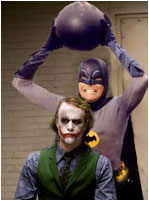 Paddle Master           Group: Clan Members Posts: 2,085 Thank(s): 30 Points: 317 Joined: 3-December 07 Member No.: 50 |
sweeet!
--------------------  |
|
|
|
Posts in this topic
  |

|
Lo-Fi Version | Time is now: 24th November 2024 - 07:50 PM |












