 Feb 9 2017, 06:35 PM Feb 9 2017, 06:35 PM
Post
#1
|
|
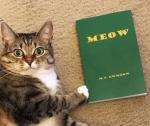 Sergeant      Group: =SM= Chivalry Group Posts: 200 Thank(s): 58 Points: 200 Joined: 27-November 16 From: glasgow Member No.: 5,074 |
Well, after a small update by Steam today, I and probably couple of players cant join the server
It shows that the server is at the limitation 64/64 and when you try to log in it will say that "Your Connection to the Host has been lost." Even when you type the IP address of server on console it still says " Authentication Failed" The method to log in the server until now tested by me is: 1) go to my documents > my games > Chivalry folder > UDKGame and delete the config folder 2) Exit steam (restart steam) and verify cache. iF AFTER THIS YOU CANT FIND THE SERVER GO TO STEP 3 3) open console and type "open 31.186.251.152:6000" (to log in server directly, after this you can see the server normally) P/s: Now I can log in but the server has little players, only about 20. So hope everyone find this help to join the fight ^^ http://imgur.com/ZQe0lnr http://imgur.com/Q10ZWpo -------------------- Meowww
|
|
|
|
The Following 1 Users Say Thank You to doreanh For This Useful Post: The Malefic Trout | |
 |
Replies
 Feb 10 2017, 11:22 AM Feb 10 2017, 11:22 AM
Post
#2
|
|
 Security and Projects           Group: Clan Dogsbody Posts: 4,687 Thank(s): 1098 Points: 2,440 Joined: 31-August 07 From: A Magical Place, with toys in the million, all under one roof Member No.: 1 |
Alternatively:
open steam, right click on steam and open the "Servers" page Filter by chivalry and sort by players (since SM usually has the most players). Find the SM server and click on it. There's an option to auto-retry to join, if the server is full --------------------  |
|
|
|
Posts in this topic
 doreanh Fast tutorial to join 64 players SM Server after the update 9/2/2017 Feb 9 2017, 06:35 PM
doreanh Fast tutorial to join 64 players SM Server after the update 9/2/2017 Feb 9 2017, 06:35 PM
 doreanh http://images.akamai.steamusercontent.com/...2DB3E... Feb 10 2017, 01:56 PM
doreanh http://images.akamai.steamusercontent.com/...2DB3E... Feb 10 2017, 01:56 PM
 MonkeyFiend Currently a steam outage: http://downdetector.com/... Feb 10 2017, 02:50 PM
MonkeyFiend Currently a steam outage: http://downdetector.com/... Feb 10 2017, 02:50 PM
 Steelshanks I am not having any problems with steam. Why is th... Feb 10 2017, 05:26 PM
Steelshanks I am not having any problems with steam. Why is th... Feb 10 2017, 05:26 PM
 Marsche Still can't connect, gg Feb 11 2017, 05:11 PM
Marsche Still can't connect, gg Feb 11 2017, 05:11 PM  |

|
Lo-Fi Version | Time is now: 24th November 2024 - 01:39 AM |









