 May 6 2010, 10:42 AM May 6 2010, 10:42 AM
Post
#1
|
|
|
Peasant  Group: Clan Members Posts: 20 Thank(s): 0 Points: 20 Joined: 2-May 10 Member No.: 4,265 |
Hey !
I can sometimes play for a whole evening and other times only about 5 minutes or less and then my connection is lost to the game server. I have opened the approriate ports via port fowarding, I have turned off virus software and the built in firewall in windows. I am fairly certain that it is not the connection as I dont loose any other connection. I can't find any error logs pertaining to packet loss or anything like that. I tried using both a new cable and playing via my 300mbit router. I also tried playing without using a router. The results are the same random disconnects with the message "Connection to the server has been lost" Any ideas ? |
|
|
|
 |
Replies
 May 6 2010, 11:34 AM May 6 2010, 11:34 AM
Post
#2
|
|
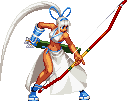 Knight Errant        Group: Clan Members Posts: 571 Thank(s): 0 Points: 381 Joined: 3-October 09 From: down your shaft :/ Member No.: 4,133 |
http://www.speedguide.net/downloads.php
i found this prog quite interesting been using it for years, it usually manages to improve my ping by about 10% and if it buggers ups (never happened to me) you can either reset to previous settings at the touch of a button OR reset to Default windows settings ( in case you have inadvertently made a mess of them yourself.......) blurb SG TCP Optimizer TCP Optimizer Description: The TCP Optimizer is a free, easy Windows program that provides an intuitive interface for tuning and optimizing your Internet connection. There is no installation required, just download and run. The program can aid both the novice and the advanced user in tweaking related TCP/IP parameters in the Windows Registry, making it easy to tune your system to the type of Internet connection used. The tool uses advanced algorithms, and the bandwidth*delay product to find the best TCP Window for your specific connection speed. It provides for easy tuning of all related TCP/IP parameters, such as MTU, RWIN, and even advanced ones like QoS and ToS/Diffserv prioritization. The program works with all current versions of Windows, and includes additional tools, such as testing average latency over multiple hosts, and finding the largest possible packet size (MTU). The TCP Optimizer is targeted towards broadband internet connections, however it can be helpful with tuning any internet connection type, from dialup to Gigabit+ -------------------- WIP...
never build your exit to a deep mineshaft next to a lake....... ~Explorer Caste~ 1. Always carry Lumber,Coal and a compass 2. Be prepared not to see the light for a good few cycles 3. Profit :D |
|
|
|
Posts in this topic
 shammydavies Random disconnects May 6 2010, 10:42 AM
shammydavies Random disconnects May 6 2010, 10:42 AM
 Magik5 not had this problem myself but a quick google sug... May 6 2010, 11:22 AM
Magik5 not had this problem myself but a quick google sug... May 6 2010, 11:22 AM
 K. some people have a similar problem
have you tried... May 7 2010, 06:35 AM
K. some people have a similar problem
have you tried... May 7 2010, 06:35 AM
 shammydavies It sems that this problem only exists when I play ... May 7 2010, 09:03 AM
shammydavies It sems that this problem only exists when I play ... May 7 2010, 09:03 AM  |

|
Lo-Fi Version | Time is now: 24th November 2024 - 07:56 AM |












